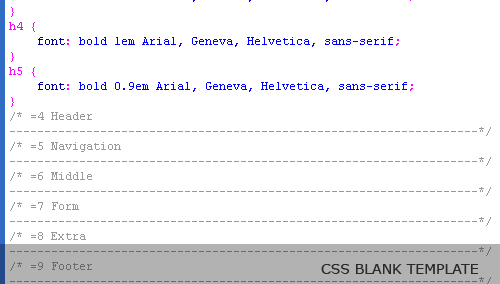
如果你曾經收藏過許多關於CSS的最佳實踐但還沒開始利用它們,那麼這篇文章將幫助你制作一個很好且很有組織的CSS文件來應用於一些CSS最佳實踐。在 這裡我將為為我的下一個項目制作一個基本的CSS模板文件。使用標准的重設(Reset)方法,定義一些基本的方便的類,命名一些常見的頁面區域等…
在開始之前,創建一個新建文件夾並將它命名為”styles”(您也可以命名自己喜歡的名字),然後在該文件夾下創建兩個文件分別命名為“reset.css” 和 “style.css”。現在你的文件夾結構不出意外的話應該是這樣的:
–root
|
styles
– reset.css
– style.css
|
1-單獨使用一個全局CSS重設方法
我以Eric Meyer的重設為基礎。只是去掉了其中的“ins”, “del”和 “table”,因為我實在是很少使用它們,因為某些原因又重新定義了“strong” 和 “em”,我知道您也許會有自己的方式,所以您也可以自由為自己的文件定義。寫完CSS重設後,將其存儲為”reset.css”。
html, body, div, span, applet, object, iframe, h1, h2, h3, h4, h5, h6, p, blockquote, pre, a, abbr, acronym, address, big, cite, code, del, dfn, em, font, img, ins, kbd, q, s, samp, small, strike, strong, sub, sup, tt, var, b, u, i, center, dl, dt, dd, ol, ul, li, fieldset, form, label, legend, table, caption, tbody, tfoot, thead, tr, th, td {
margin: 0;
padding: 0;
border: 0;
outline: 0;
font-size: 100%;
vertical-align: baseline;
background: transparent;
}
ol, ul {
list-style: none;
}
blockquote, q {
quotes: none;
}
blockquote:before, blockquote:after, q:before, q:after {
content: ”;
content: none;
}
:focus {
outline: 0;
}
table {
border-collapse: collapse;
border-spacing: 0;
}
caption, th, td {
text-align: left;
font-weight: normal;
}
strong {
font-weight: bold;
}
em {
font-style: italic;
}
在這個重設文件裡我去掉了“body”樣式,因為通常我們在不同的項目中都會定義不同的”body”樣式,所以我們將它放在style.css文件中。
2-在頂部為樣式表添加描述注釋
現在我們打開style.css來開始寫一些基本的樣式。在創建一個新樣式文件(style.css)後,第一件事應該是在文件頂部寫一些結構性的 注釋,用來描述一些樣式的細節,比如版本、作者、作者的詳細聯系方式等,這將幫助你和其他前端開發人員使用該文件。描述細節應當包括像作者姓名、版本和提 供更多信息的URL地址。我比較喜歡Wordpress格式,因為它比較廣泛。
/*
主題名稱: 玫瑰主題
URI: the-theme’s-homepage
描述: a-brief-description
作者: 您的姓名
作者 URI: 您的-URI
模板: 在這裡可以提示它的父級模板
版本: 版本號
彬Go-集前端開發/網頁設計/網站可用性/用戶體驗於一體的趣味互聯網生活
網址:http://blog.bingo929.com/
*/
3-定義便於搜索的目錄表
現在,我們來一起定義我們樣式的目錄表。定義TOC能幫助其他人甚至自己更容易與閱讀和理解代碼。也許您會覺得這個沒什麼必要,但請相信我!
首先讓我們看看它應當是什麼樣子的:
[目錄表]
0- Reset
1- Global
2- Links
3- Headings
4- Header
5- Navigation
6- Middle
7- Forms
8- Extras
9- Footer
正如您看到的,我們將目錄表從0到9分成10部分。
- TOC非常簡單以至於它不會花費您超過1分鐘的時間。
- 您不用為每個項目定義不同的TOC。
- 命名的使用非常普遍,所以可以適合模本的任何部分。
- 不使用動態的#ID和.class。
- 它並不大所以不會占用很多Kbytes。
- 順序的數字很有用,用途請往下看。
4-使用注釋將每個部分隔開並使用一個=標記
請看一下樣式,在0部分我將之前的重設樣式表reset.css導入。
/* =0 Reset
–––––––––––––––––––––––––––––––––––––––––––––––––––*/
@import url(’reset.css’);
/* =1 Global–––––––––––––––––––––––––––––––––––––––––––––––––––*/
/* =2 Links
–––––––––––––––––––––––––––––––––––––––––––––––––––*/
/* =3 Headings
–––––––––––––––––––––––––––––––––––––––––––––––––––*/
/* =4 Header
–––––––––––––––––––––––––––––––––––––––––––––––––––*/
/* =5 Navigation
–––––––––––––––––––––––––––––––––––––––––––––––––––*/
/* =6 Middle
–––––––––––––––––––––––––––––––––––––––––––––––––––*/
/* =7 Form
–––––––––––––––––––––––––––––––––––––––––––––––––––*/
/* =8 Extra
–––––––––––––––––––––––––––––––––––––––––––––––––––*/
/* =9 Footer
–––––––––––––––––––––––––––––––––––––––––––––––––––*/
在每個部分的分區注釋中使用=標記,可以幫助您和您的團隊其他成員快速找到需要的代碼。大家都知道,在CSS樣式中的聲明幾乎是不會使用等號的,所 以我們可以使用等號來幫助搜索。比如你想尋找表單的相關樣式代碼,可以先查看目錄表中表單對應的數字,然後搜索”=7″便可以快速跳轉到表單的相關代碼區 域。
5-定義最常用的類
其實有一些類是我們要經常使用的,那我們為什麼不一次性把它們都定義好呢?現在正是時候!我添加了一些個人比較喜歡的,當然您也可以按照自己的喜好進行增刪改。將它們定義在“=1 Global”下。
我還把body選擇器定義在了Global中。
注:一下定義類僅僅是比較簡單的一些。
/* =1 Global
–––––––––––––––––––––––––––––––––––––––––––––––––––*/
body {
line-height: 1;
font: normal 12px Arial, Helvetica, sans-serif;
vertical-align: top;
background: #fff;
color: #000;
}
.right {
float: right;
}
.left {
float: left;
}
.align-left {
text-align: left;
}
.align-right {
text-align: right;
}
.align-center {
text-align:center;
}
.justify {
text-align:justify;
}
.hide {
display: none;
}
.clear {
clear: both;
}
.bold {
font-weight:bold;
}
.italic {
font-style:italic;
}
.underline {
border-bottom:1px solid;
}
.highlight {
background:#ffc;
}
img.centered {
display: block;
margin-left: auto;
margin-right: auto;
}
img.alignleft {
float:left;
margin:4px 10px 4px 0;
}
img.alignright {
float:right;
margin:4px 0 4px 10px;
}
.clearfix:after {
content: “.”;
display: block;
clear: both;
visibility: hidden;
line-height: 0;
height: 0;
}
.clearfix {
display: block;
}
html[xmlns] .clearfix {
display: block;
}
* html .clearfix {
height: 1%;
}
6-為鏈接和標題定義樣式
最後,我們來定義適當的鏈接和標題的樣式,因為他們在任何項目中都是必需的。如果你在制作某個網頁,你不可能不是用它們。
/* =2 Links
––––––––––––––––––––––––––––––––––––––––––––––––––*/
a:link, a:visited {
color: #333;
}
a:hover {
color: #111;
}
a:active {
color: #111;
}
/* =3 Headings
––––––––––––––––––––––––––––––––––––––––––––––––––*/
h1 {
font: bold 2em “Times New Roman”, Times, serif;
}
h2 {
font: bold 1.5em “Times New Roman”, Times, serif;
}
h3 {
font: bold 1.2em Arial, Geneva, Helvetica, sans-serif;
}
h4 {
font: bold 1em Arial, Geneva, Helvetica, sans-serif;
}
h5 {
font: bold 0.9em Arial, Geneva, Helvetica, sans-serif;
}
style.css模板的最終代碼
/*
主題名稱: 玫瑰主題
URI: the-theme’s-homepage
描述: a-brief-description
作者: 您的姓名
作者 URI: 您的-URI
模板: 在這裡可以提示它的父級模板[目錄表]
0- Reset
1- Global
2- Links
3- Headings
4- Header
5- Navigation
6- Middle
7- Forms
8- Extras
9- Footer
*/
/* =0 Reset
–––––––––––––––––––––––––––––––––––––––––––––––––––––––––––––––––––*/
@import url(’reset.css’);/* =1 Global
–––––––––––––––––––––––––––––––––––––––––––––––––––––––––––––––––––*/
body {
line-height: 1;
font: normal 12px Arial, Helvetica, sans-serif;
vertical-align: top;
background: #fff;
color: #000;
}
.right {
float: right;
}
.left {
float: left;
}
.align-left {
text-align: left;
}
.align-right {
text-align: right;
}
.align-center {
text-align:center;
}
.justify {
text-align:justify;
}
.hide {
display: none;
}
.clear {
clear: both;
}
.bold {
font-weight:bold;
}
.italic {
font-style:italic;
}
.underline {
border-bottom:1px solid;
}
.highlight {
background:#ffc;
}
img.centered {
display: block;
margin-left: auto;
margin-right: auto;
}
img.alignleft {
float:left;
margin:4px 10px 4px 0;
}
img.alignright {
float:right;
margin:4px 0 4px 10px;
}
.clearfix:after {
content: “.”;
display: block;
clear: both;
visibility: hidden;
line-height: 0;
height: 0;
}
.clearfix {
display: block;
}
html[xmlns] .clearfix {
display: block;
}
* html .clearfix {
height: 1%;
}
/* =2 Links
–––––––––––––––––––––––––––––––––––––––––––––––––––––––––––––––––––*/
a:link, a:visited {
color: #333;
}
a:hover {
color: #111;
}
a:active {
color: #111;
}
/* =3 Headings
–––––––––––––––––––––––––––––––––––––––––––––––––––––––––––––––––––*/
h1 {
font: bold 2em “Times New Roman”, Times, serif;
}
h2 {
font: bold 1.5em “Times New Roman”, Times, serif;
}
h3 {
font: bold 1.2em Arial, Geneva, Helvetica, sans-serif;
}
h4 {
font: bold 1em Arial, Geneva, Helvetica, sans-serif;
}
h5 {
font: bold 0.9em Arial, Geneva, Helvetica, sans-serif;
}
/* =4 Header
–––––––––––––––––––––––––––––––––––––––––––––––––––––––––––––––––––*/
/* =5 Navigation
–––––––––––––––––––––––––––––––––––––––––––––––––––––––––––––––––––*/
/* =6 Middle
–––––––––––––––––––––––––––––––––––––––––––––––––––––––––––––––––––*/
/* =7 Form
–––––––––––––––––––––––––––––––––––––––––––––––––––––––––––––––––––*/
/* =8 Extra
–––––––––––––––––––––––––––––––––––––––––––––––––––––––––––––––––––*/
/* =9 Footer
–––––––––––––––––––––––––––––––––––––––––––––––––––––––––––––––––––*/
總結
感謝大家閱讀本文,CSS最佳實踐在某種意義上的確會對我們提供很大的幫助。它可以幫助我們節省更多的工作時間,顯著提高工作效率。如果您有任何看法或建議,歡迎評論。
下載源文件
點擊下載該CSS模板
來源:acomment 翻譯:http://blog.bingo929.com/
- 上一頁:簡潔純淨的CSS表單設計實例
- 下一頁:用CSS設計你的搜索框