我的推薦語

多IE版本共存解決方案
雖然以前我寫過 IE6、IE7、IE8 共存的解決方案,但是看到IETester這個軟件以後那些都已經沒有意義了(那些辦法副作用比較大,而且實現起來有些難度)。使用IETester能夠較好的解決,測試網頁兼容性的多IE版本的需求。暫時已經支持IE5.5——IE8beta1,我想這已經足夠了。還在苦苦找尋IE6和IE7共存或者IE7和 IE8共存的朋友,可以試試這個軟件。當然這個軟件也不是萬能的,在最後,官方非常厚道的給出了暫時存在的重要bug列表。
官方信息
IETester is a free WebBrowser that allows you to have the rendering and javascript engines of IE8 beta 1, IE7 IE 6 and IE5.5 on Vista and XP, as well as the installed IE in the same process. New in v0.2.1 : Improved stability and multi-lingual interface !
This is an alpha release, so feel free to post comments/bugs on the IETester forum or contact me directly. Minimum requirement : Windows Vista or Windows XP with IE7 (Windows XP with IE6 has some minor problems and IE7/IE8 instances do not work under this config)
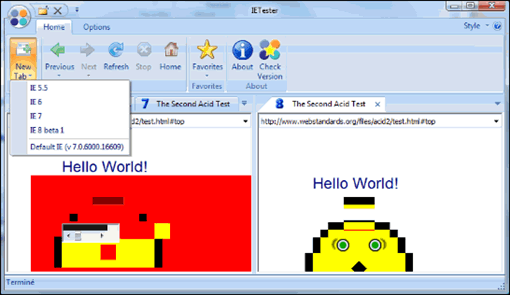
IETester 軟件截圖
IETester 支持 Vista 和 XP 下IE8 beta 1, IE7,IE 6 和IE5.5 版本共存。
最新版本:v0.2.1 下載 中文包 (加入Languages 文件夾,默認在 C:\Program Files\Core Services\IETester )
最小需求:Windows Vista 或者 Windows XP 安裝 IE7 版本( 如果安裝的 IE6 版本 ,則Windows XP 下的 IE6 有一些小問題,並且在這個配置下 IE7/IE8 版本不能運行 )
不過任何軟件都有不完美之處——
IETester 目前已知的問題有:
- 當窗口大小改變的時候,頁面內容可能會消失(作者改進中);
- 上一頁/下一頁功能不正常;
- Focus功能不正常;
- Java apple不能運行;
- Flash不能在IE6下正常運行。