詳解HTML5 Canvas繪制時指定顏色與透明度的方法
編輯:HTML5教程
指定顏色
黑色是Canvas繪制的默認色彩,要想換一種顏色的話,就得在實際畫之前指定顏色。
JavaScript Code復制內容到剪貼板- ctx.strokeStyle = color
指定繪制線的顏色:
JavaScript Code復制內容到剪貼板- ctx.fillStyle = color
指定填充的顏色:
來看看實際的例子:
JavaScript
JavaScript Code復制內容到剪貼板- onload = function() {
- draw();
- };
- function draw() {
- var canvas = document.getElementById('c1');
- if ( ! canvas || ! canvas.getContext ) { return false; }
- var ctx = canvas.getContext('2d');
- ctx.beginPath();
- ctx.fillStyle = 'rgb(192, 80, 77)'; // 紅
- ctx.arc(70, 45, 35, 0, Math.PI*2, false);
- ctx.fill();
- ctx.beginPath();
- ctx.fillStyle = 'rgb(155, 187, 89)'; // 綠
- ctx.arc(45, 95, 35, 0, Math.PI*2, false);
- ctx.fill();
- ctx.beginPath();
- ctx.fillStyle = 'rgb(128, 100, 162)'; // 紫
- ctx.arc(95, 95, 35, 0, Math.PI*2, false);
- ctx.fill();
- }
效果如下圖:
指定透明度
和普通的CSS中一樣,我們指定顏色的時候還可以帶一個alpha值(不過用的不多,IE9之前都不支持)。看代碼:
JavaScript
JavaScript Code復制內容到剪貼板- onload = function() {
- draw();
- };
- function draw() {
- var canvas = document.getElementById('c1');
- if ( ! canvas || ! canvas.getContext ) { return false; }
- var ctx = canvas.getContext('2d');
- ctx.beginPath();
- ctx.fillStyle = 'rgba(192, 80, 77, 0.7)'; //
- ctx.arc(70, 45, 35, 0, Math.PI*2, false);
- ctx.fill();
- ctx.beginPath();
- ctx.fillStyle = 'rgba(155, 187, 89, 0.7)'; //
- ctx.arc(45, 95, 35, 0, Math.PI*2, false);
- ctx.fill();
- ctx.beginPath();
- ctx.fillStyle = 'rgba(128, 100, 162, 0.7)'; //
- ctx.arc(95, 95, 35, 0, Math.PI*2, false);
- ctx.fill();
- }
結果就是下面這樣:
和上面的代碼基本沒變化,就是把rgb(r, g, b)變成了rgba(r, g, b, a)而已,a的值也是0~1,0表示完全透明,1則是完全不透明(所以alpha的值實際上是“不透明度”)。
全局透明globalAlpha
這個也是很簡單的一個屬性,默認值為1.0,代表完全不透明,取值范圍是0.0(完全透明)~1.0。這個屬性與陰影設置是一樣的,如果不想針對全局設置不透明度,就得在下次繪制前重置globalAlpha。
總結一下:基於狀態的屬性有哪些?
——globalAlpha
——globalCompositeOpeartion
——strokeStyle
——textAlign,textBaseline
——lineCap,lineJoin,lineWidth,miterLimit
——fillStyle
——font
——shadowBlur,shadowColor,shadowOffsetX,shadowOffsetY
我們通過一個代碼,來體驗一下globalAlpha的神奇之處~
- <!DOCTYPE html>
- <html lang="zh">
- <head>
- <meta charset="UTF-8">
- <title>全局透明</title>
- <style>
- body { background: url("./images/bg3.jpg") repeat; }
- #canvas { border: 1px solid #aaaaaa; display: block; margin: 50px auto; }
- </style>
- </head>
- <body>
- <div id="canvas-warp">
- <canvas id="canvas">
- 你的浏覽器居然不支持Canvas?!趕快換一個吧!!
- </canvas>
- </div>
- <script>
- window.onload = function(){
- var canvas = document.getElementById("canvas");
- canvas.width = 800;
- canvas.height = 600;
- var context = canvas.getContext("2d");
- context.fillStyle = "#FFF";
- context.fillRect(0,0,800,600);
- context.globalAlpha = 0.5;
- for(var i=0; i<=50; i++){
- var R = Math.floor(Math.random() * 255);
- var G = Math.floor(Math.random() * 255);
- var B = Math.floor(Math.random() * 255);
- context.fillStyle = "rgb(" + R + "," + G + "," + B + ")";
- context.beginPath();
- context.arc(Math.random() * canvas.width, Math.random() * canvas.height, Math.random() * 100, 0, Math.PI * 2);
- context.fill();
- }
- };
- </script>
- </body>
- </html>
運行結果: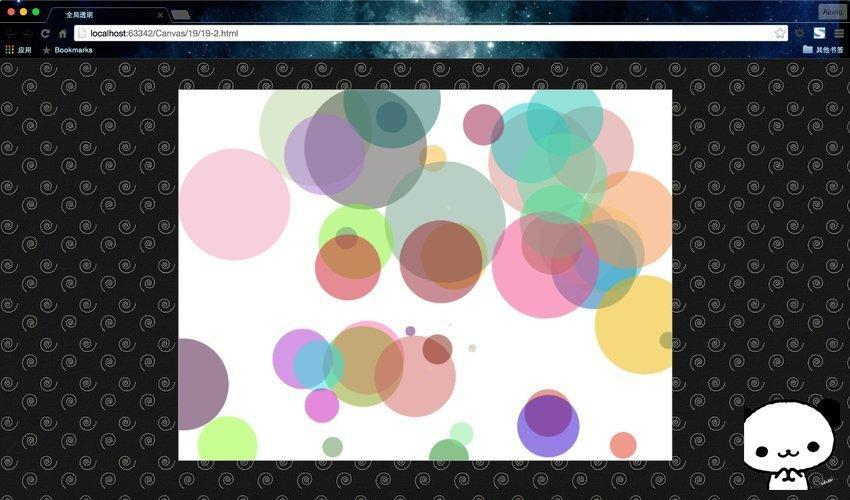
是不是非常的酷?終於有點藝術家的范兒了吧。
小編推薦
熱門推薦