隨著Html 5的興起,基於此的項目也越來越的多,因而出現了很多MVC框架,如:Backbone.js、Ember.js、Angular.JS等,此系列將闡述這些框架在代碼層面的區別,希望可以給初學者一些思路。
本文將介紹Ember.JS構建基於jQuery Mobile的PhoneGap項目(Hybird App)。
功能介紹
使用Ember.JS + jQuery Mobile + PhoneGap構建一個Hybird App項目,命名為Adobe Reader,具有如下功能:
- 讀取http://feeds.adobe.com/xml/rss.cfm的數據(XML源)。
- 將XML的內容以列表的形式展示出來。
- 點擊任意列表項目(Item),可以跳轉到相應地址。
項目依賴
- jQuery(1.8.2版)
- 下載地址:http://jquery.com
- 替代JavaScript語法。
- jQuery Mobile(1.2.0 Final版)
- 下載地址:http://www.jquerymobile.com
- 實現UI構建。
- Ember.JS(0.9.8.1版)
- 下載地址:http://www.emberJS.com/
- 實現MVC架構。
- Ember-bridge-jqm(0.1)
- 下載地址:https://github.com/kenshin/ember-bridge-jqm
- Ember.JS無法直接與jQuery Mobile搭配,所以需要ember-bridge-jqm來“代理”。
- 代碼基於https://github.com/LuisSala/emberJS-jqm和https://github.com/tolbard/ember-moving修改。
- XML2JSon
- 下載地址:請看范例文件
- XML轉JSON的jQuery插件。
- PhoneGap(2.0.0 版)
- 下載地址:http://www.phonegap.com
- 打包App時需要。
范例文件
- 附件
通過本文將學會
- 理解Ember.JS的MVC結構特點。
- 掌握Ember.JS與jQuery Mobile的特殊寫法(ember-bridge-jqm的運用)
- 掌握Ember.JS的特色功能:UI Binding。
項目截圖
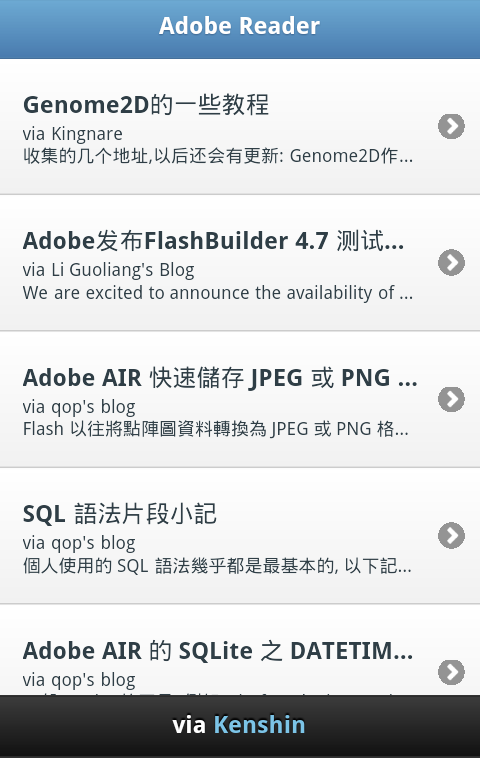
工程結構
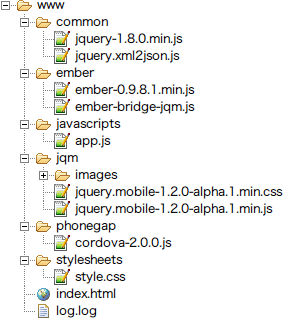
- common:共同的JS類庫,如jQuery、jQuery Plugin等。
- ember:Ember.JS相關類庫。
- Javascripts:Ember.JS對應MVC結構的JavaScript代碼。
- jqm:jQuery Mobile相關類庫。
- phonegap:PhoneGap相關類庫。
- stylesheets:CSS文件。
項目架構
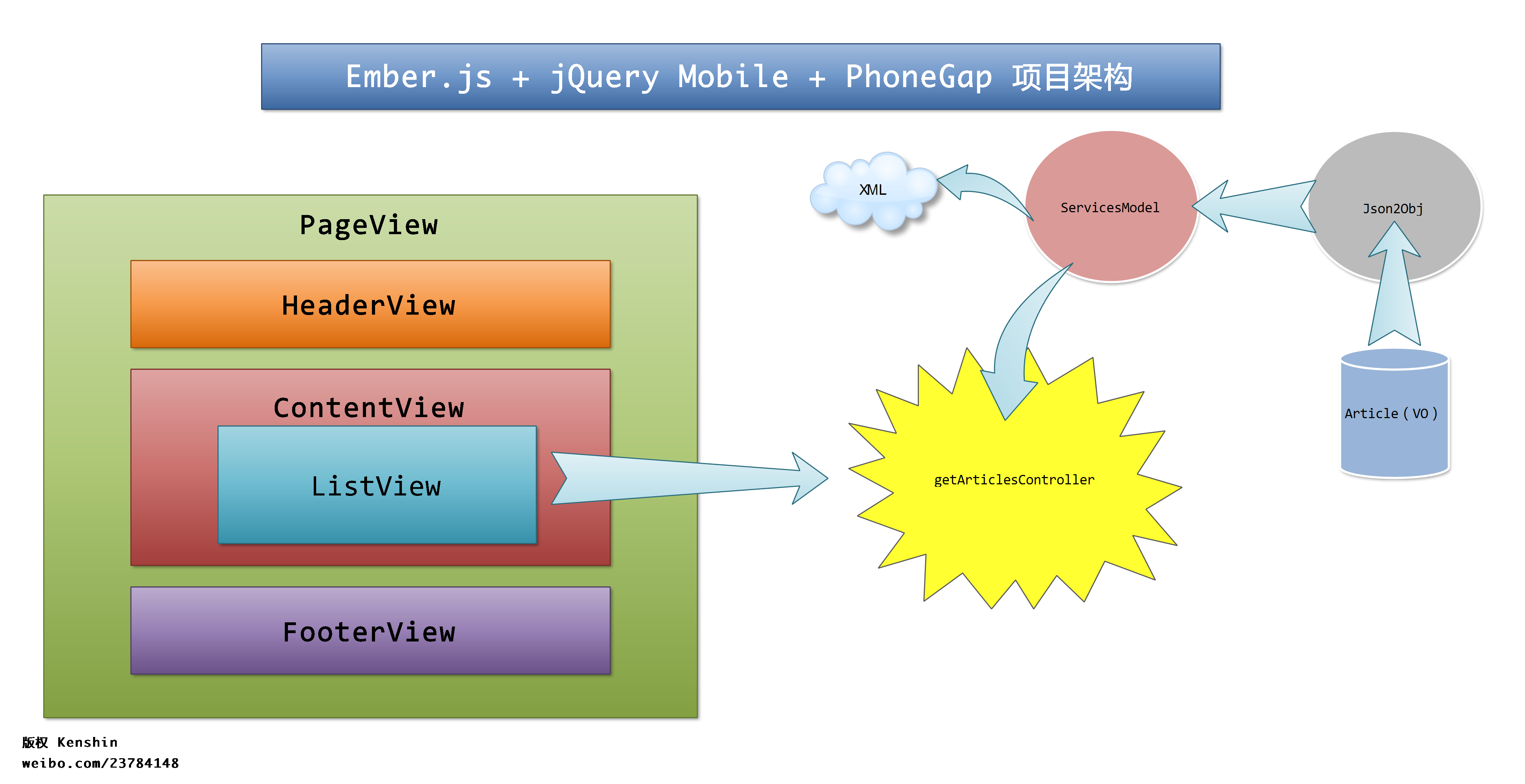
代碼分析
下面將展示Adobe Reader的關鍵代碼,並分別介紹Ember.JS中M(Model)V(VIEw)C(Controller)代碼特點、UI Binding的實現等功能。
Application(應用程序入口)
App = Em.Application.create();
與所有的Ember.JS App都是一樣,首先要建立一個Application。
VIEws(視圖)
App.PageView = Mov.PageVIEw.extend();
上面的代碼與通常的Ember.JS App在VIEw(視圖)層的繼承不太一樣,主要區別在於全部的VIEw(視圖)都繼承自Mov,那麼Mov是什麼?
Mov定義在ember-bridge-jqm中,可以在assetswwwemberember-bridge-jqm.js中找到。為什麼Ember.JS不能直接與jQuery Mobile一起使用,而非要一個“代理”才行?
因為Ember.JS在實現的時候會修改Html代碼,因此具有“侵入性”。眾所周知jQuery Mobile也是一個“侵入性”很強的類庫,例如:它會把 <div data-role="header"></div>這樣的代碼“改為”<div data-role="header" class="ui-header ui-bar-a" role="banner"></div>。當這兩種“侵入性”的類庫放在一起,就會出現各種未知錯誤,所以才有ember-bridge-jqm.JS這樣的“代理”類庫。
通常一個典型的jQuery Mobile具有如下結構:
<div data-role="page"> <div data-role="header"></div> <div data-role="content"></div> <div data-role="footer"></div> </div>
加入ember-bridge-jqm.JS後,Html結構可以直接用JavaScript的方式實現:
App.PageView = Mov.PageView.extend(); App.HeaderView = Mov.HeaderView.extend(); App.FooterView = Mov.FooterView.extend(); App.ContentView = Mov.ContentVIEw.extend();
注:上述代碼分別實現了jQuery Mobile的 "page" "header" "content" "footer"視圖。
以上就是VIEw(視圖)層的關鍵代碼,主要負責實現jQuery Mobile的結構,接下來看一下Model(模型)的代碼。
Model(模型)
定義如下數據結構(value Object):
App.Articles = Ember.Object.extend({ title : null, link : null, desc : null, creator : null, date : null });
上述結構與RSS源的XML節點保持一致。由於需要處理XML,因此增加一個叫做ServicesModel的函數,功能是讀取XML,代碼如下:
App.ServicesModel = function( target, url ) { $.AJax({ type : "GET", url : url, success: function( XML ) { //get json var json = $.xml2JSon( XML ); //call json2obj App.Json2Obj( target, JSon.item ); } }); }
ServicesModel具有如下功能:
- 使用AJax方式讀取RSS源。
- 將讀取的XML轉化為JSON對象。
- 調用App.JSon2Obj。
再看一下JSon2Obj的實現:
App.JSon2Obj = function( target, tmp ) { target.set( 'content', [] ); $( tmp ).each( function( index, value ) { var tmp = App.Articles.create({ title : value.title, link : value.link, desc : value.description, creator : value.creator, date : value.date, }); target.pushObject( tmp ); }); }
JSon2Obj具有如下功能:
- 循環遍歷傳入的JSON對象,並將遍歷後的內容保存到
VO(App.Articles.create())。 - 通過
pushObject將每個遍歷後的App.Articles(VO)保存到target(傳入的參數)。
注:pushObject是Ember.JS方法,與Ember.ArrayController一同使用,將循環遍歷(each)後的VO(App.Articles)保存到(pushObject)ArrayController的content中。
以上就是Model(模型)層的關鍵代碼,主要負責實現XML的讀取、解析和保存,接下來看一下Controller(控制器)的代碼。
Controller(控制器)
App.getArticlesController = Ember.ArrayController.create({ content : [], init : function () { //call services model App.ServicesModel( this, "http://feeds.adobe.com/XML/rss.cfm?query=byMostRecent&languages=5" ); } });
getArticlesController具有如下功能:
- 實現Ember.JS的控制器
App.getArticlesController = Ember.ArrayController.create(); - 調用
Model層的ServicesModel,並傳入兩個參數:- this(供使用
pushObject方法) - URL(傳入解析用的RSS地址)
- this(供使用
總結
以上就是JavaScript端MVC各層的關鍵代碼,代碼的實現與其他框架並無太大的區別,需要注意的是如何使用Ember.JS方式實現MVC結構的寫法:
Model:Ember.Object.extend();View:Mov.PageVIEw.extend();Controller:Ember.ArrayController.create();
接下來看一下Html端的Ember.js寫法,並展示Ember.JS有別於其他MVC框架的特點:UI Binding。
Html端相關類庫的引入
<head>標簽內:
<!-- jquery mobile --> <link rel="stylesheet" href="jqm/jquery.mobile-1.2.0.min.css" /> <!-- customer --> <link rel="stylesheet" href="stylesheets/style.CSS" />
<body>標簽內:
<!-- common --> <script src="common/jquery-1.8.2.min.JS"></script> <script src="common/jquery.XML2json.js"></script> <!-- jquery mobile --> <script src="jqm/jquery.mobile-1.2.0.min.js"></script> <!-- ember.js --> <script src="ember/ember-0.9.8.1.min.js"></script> <script src="ember/ember-bridge-jqm.JS"></script> <!-- customer --> <script src="Javascripts/app.js"></script> <!-- phonegap --> <script src="phonegap/cordova-2.0.0.JS"></script>
注:之所以要把<script>放到<body>標簽中主要基於加快加載速度的考慮。
jQuery Mobile結構的實現(ember-bridge-jqm的運用)
在<body>中加入如下代碼:
<script type="text/x-handlebars" data-template-name="main"></script> <div data-role="page"></div>
注:data-template-name的值一定要設定為"main"
在Javascripts/app.JS的VIEw(視圖)層中加入如下代碼:
App.PageView = Mov.PageView.extend({ templateName:'main', id: 'page-vIEw', didInsertElement: function() { $.mobile.changePage(this.$()); } });
注:App.PageVIEw.templateName和id的值一定按照上述設定。
在Html端加入如下代碼:
{{#view App.HeaderView}} ..... {{/view}} {{#view App.ContentView}} ..... {{/view}} {{#view App.FooterView}} ..... {{/vIEw}}
這些代碼的結構等價於jQuery Mobile的結構:
<div data-role="header"></div> <div data-role="content"></div> <div data-role="footer"></div>
注:App.HeaderVIEw、App.ContentVIEw、App.FooterVIEw定義在Javascripts/app.JS中,{{}}是模版引擎(Handlebars.JS)的語法。
ListvIEw(UI Binding)的實現
在Javascripts/app.JS新增一個VIEw(視圖)層,命名為ListVIEw:
App.ListView = Mov.ListVIEw.extend();
在Html端加入如下代碼:(重點)
{{#view App.ContentView}} {{#collection App.ListVIEw contentBinding="App.getArticlesController"}} <a {{ bindAttr href="content.link" }} data-AJax="false" > <h3>{{ content.title }}</h3> <p>via {{ content.creator }}</p> <p>{{{ content.desc }}}</p> </a> {{/collection}} {{/vIEw}}
具有如下功能:
- 定義了一個
ContentVIEw,並在其中加入ListVIEw。 ListVIEw的contentBinding設定為App.getArticlesController,由於ListVIEw是一個數組結構(App.getArticlesController = Ember.ArrayController.create();)所以使用了關鍵字Collection,而非VIEw。content.title、content.creator、content.desc來源於App.getArticlesController.content,而App.getArticlesController.content的值是調用pushObject而來,通過App.JSon2Obj的代碼可知,content.title、content.creator、content.desc分別存儲了解析XML後的App.Articles(Value Object)值。
注:bindAttr href="content.link"並沒有寫成:<a href="{{ content.link }}">,是因為Ember.JS在“注入”代碼的時候,會生成<script id="metamorph-0-start" type="text/x-placeholder">XXX</script>這樣的結構,所以在設定href時不能直接寫{{ content.link }},而是使用bindAttr方式。
總結
Embe.JS通過Collection和pushObject以及模版引擎(Handlebars.JS)來實現。
PhoneGap
由於PhoneGap只起到打包(android App)作用,並沒有使用PhoneGap的相關功能,因此無需引入<script src="phonegap/cordova-2.0.0.JS"></script>,直接打包即可,PhoneGap的過程略去。
結論
- Ember.JS與jQuery Mobile都是具有“侵入性”的框架,所以盡量不要放在一起使用,如在一起使用,需要“代理”方式(ember-bridge-jqm)。
- 由於Ember.JS與jQuery Mobile的“不兼容性”,所以在編寫jQuery Mobile組件的時候,無法直接寫到Html中,而是寫到Handlebars.JS的模版裡面。(針對動態生成組件而言)
- Ember.JS搭配的UI庫盡量不具有“侵入性”,例如:Bootstrap等。
- Ember.JS最強大的地方(之一)在於UI Binding。(通過
Collection和pushObject以及模版引擎(Handlebars.JS)實現) - 如果你對Cocoa熟悉的話,你會在Ember.JS身上找到它的身影。
- 如果你對Flex熟悉的話,你會找到久違的“dataProvide”和“itemrender”屬性。
相關文章
- JavaScript中removeChild 方法開發示例代碼
- jQuery插件HighCharts實現氣泡圖效果示例【附demo源碼】
- jQuery插件HighCharts實現的2D堆條狀圖效果示例【附demo源碼下載】
- jQuery插件HighCharts繪制的2D堆柱狀圖效果示例【附demo源碼下載】
- jQuery插件HighCharts實現的2D條狀圖效果示例【附demo源碼下載】
- jQuery插件HighCharts實現的2D面積圖效果示例【附demo源碼下載】
- jQuery插件HighCharts繪制簡單2D折線圖效果示例【附demo源碼】
- jQuery插件HighCharts繪制簡單2D柱狀圖效果示例【附demo源碼】
- jQuery插件FusionCharts繪制ScrollColumn2D圖效果示例【附demo源碼下載】
- jQuery插件FusionWidgets實現的Cylinder圖效果示例【附demo源碼】