HTML5 Canvas & Video實例
編輯:HTML5詳解
這是Html5中Canvas技術與Video技術結合的實例。效果圖:
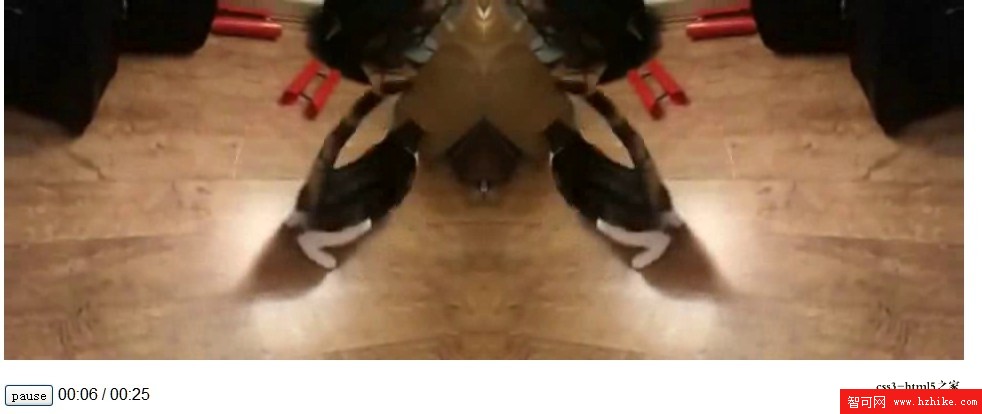
以下代碼不能運行,只提供學習查看。若想預覽該實例請浏覽http://Html5demos.com/video-canvas
(浏覽器支持:只支持Safari, Firefox)
提示:可修改後代碼再運行!
小編推薦
熱門推薦
這是Html5中Canvas技術與Video技術結合的實例。效果圖:
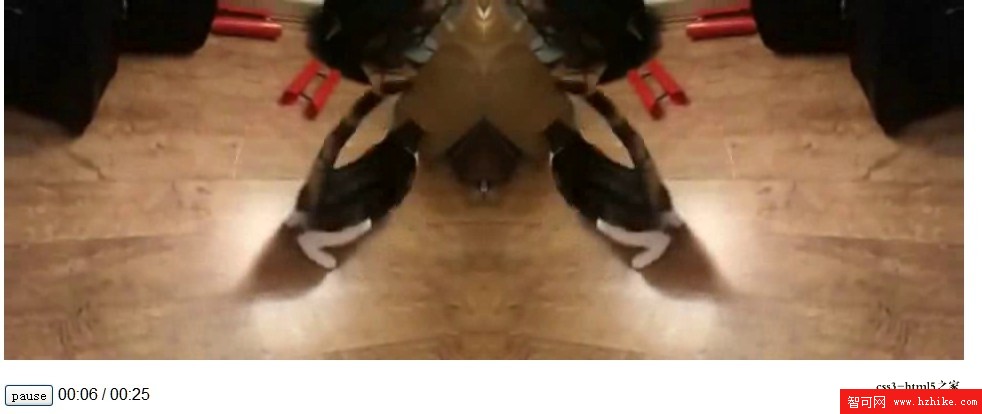
以下代碼不能運行,只提供學習查看。若想預覽該實例請浏覽http://Html5demos.com/video-canvas
(浏覽器支持:只支持Safari, Firefox)
提示:可修改後代碼再運行!