javascript消除window.close()的提示窗口
編輯:JavaScript綜合知識
有人問起,怎麼去掉js調用window.close()時怎麼去掉那可惡的提示,咋一看好像還真不好弄,IE的安全機制好像就不允許通過腳本關閉本頁面,但是IE好像可以允許js關閉彈出窗口,那我們是不是可以通過一定的技巧欺騙一下IE,繞過去呢。鼓搗了幾下,似乎還真可以做到
Window.close()這句腳本是用來關閉當前窗口,如果是在window.open的窗口中執行Window.close(),將會很順利地將窗口關閉,但如果是在一非window.open打開的窗口中執行Window.close(),將會彈出一個提示窗口,如下:
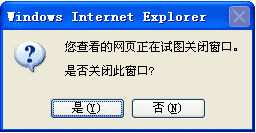
要在程序中消除這個提示框也很簡單,不過在IE6和IE7稍有不同
1. IE6
?
1 2 3 4 5 6 7 8 9 10 11 12 13 14 15 16 17 18 19 <html xmlns="http://www.w3.org/1999/xhtml" > <head id="Head1" runat="server"> <title>IE6Close</title> <script type="text/javascript"> function closeWin() { window.opener=null; window.close(); } </script> </head> <body> <form id="form2" runat="server"> <div> <input id="btnClose" type="button" value="close" onclick="closeWin()"/> </div> </form> </body> </html>2.IE7
?
1 2 3 4 5 6 7 8 9 10 11 12 13 14 15 16 17 18 19 <html xmlns="http://www.w3.org/1999/xhtml" > <head id="Head1" runat="server"> <title>IE7Colse</title> <script type="text/javascript"> function closeWin() { window.open('','_self',''); window.close(); } </script> </head> <body> <form id="form2" runat="server"> <div> <input id="btnClose" type="button" value="close" onclick="closeWin()"/> </div> </form> </body> </html>以上所述就是本文的全部內容了,希望大家能夠喜歡。
小編推薦
熱門推薦