【實例介紹】
當單擊表單對象時,即將光標落在文本框或選擇框時產生onFocus事件。
【實例代碼】
<!DOCTYPE html PUBLIC "-//W3C//DTD XHTML 1.0 Transitional//EN" "http://www.w3.org/TR/xhtml1/DTD/xhtml1-transitional.dtd"> <html xmlns="http://www.w3.org/1999/xhtml"> <head> <meta http-equiv="Content-Type" content="text/html; charset=utf-8" /> <title>無標題文檔</title> </head> <body>個人愛好: <form name="form1" method="post" action=""> <p> <label> <input type="radio" name="RadioGroup1" value="唱歌"onfocus=alert("選擇唱歌!")> 唱歌</label> <br> <label> <input type="radio" name="RadioGroup1" value="跳舞"onfocus=alert("選擇跳舞!")> 跳舞</label> <br> <label> <input type="radio" name="RadioGroup1" value="畫畫"onfocus=alert("選擇畫畫!")> 畫畫</label> <br> </p> </form> </body> </html> 【代碼分析】
在代碼中,加粗部分代碼應用了onfocus事件,選擇其中的一項,彈出選擇提示的對話框,
如圖20.17所示。
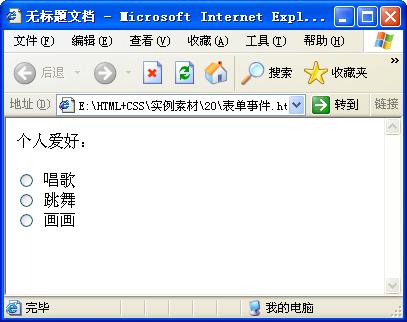
- 上一頁:JavaScript定時器詳解
- 下一頁:頁面自動最大化特效JS代碼