iframe式ajax調用示例
編輯:AJAX基礎知識
復制代碼 代碼如下:
<!doctype html>
<html>
<head>
<meta charset='utf-8'>
<title>iframe式ajax調用</title>
</head>
<body>
<form action='b.php' method='post' name='' id='' target='formTarget'>
<input type='text' name='username' id='' placeholder='' value='' />
<input type='submit' name='' value='提交' />
<span id='msg'></span>
</form>
<iframe src='' name='formTarget' id='formTarget' style='display:none'></iframe>
</body>
</html>
2.新建 b.php
復制代碼 代碼如下:
<?php
echo "
<script>
parent.document.getElementById('msg').innerHTML = 'iframe式ajax調用成功!';
alert('您輸入的是:{$_POST['username']}');
window.setTimeout(function(){
parent.window.location.reload();
},3000);
</script>
";
3.訪問: http://localhost/a.html
效果如圖
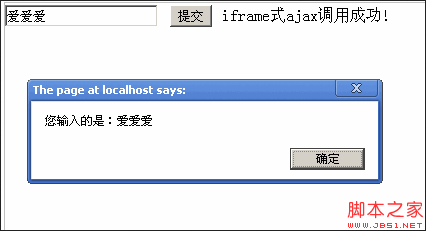
小編推薦
熱門推薦