用js傳遞value默認值的示例代碼
編輯:關於JavaScript
需求和代碼如下:
“這是我的代碼:”
<input type="text" id="price2" value="333"/> <input type="text" id="trueprice" value="" />
<script type="text/javascript">
document.getElementById("price2").onkeyup = function() {
document.getElementById("trueprice").value = this.value;
}
</script>
問題:現在打開這個頁面,trueprice的值默認是空的,怎樣才能實現默認打開這個頁面trueprice就已經和price2一樣了呢?(price2是一個動態的數值)
<input type=”text” id=”trueprice” value=”” />是固定不可以修改的
我的一個簡單實現:
<!DOCTYPE HTML>
<html>
<head>
<meta http-equiv="content-type" content="text/html;charset=utf-8">
<title>Test</title>
</head>
<body>
<input type="text" id="price2" value="333" onkeyup="test(this.value);"/>
<input type="text" id="trueprice" value="" />
<script type="text/javascript">
var price2 = document.getElementById("price2").value;
document.getElementById("trueprice").value = price2;
function test (defaultVal) {
document.getElementById("trueprice").value = defaultVal;
}
</script>
</body>
</html>
效果:

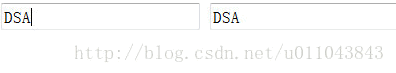
在第一個文本框中輸入的內容能同步到第二個文本框
小編推薦
熱門推薦