一個很有趣3D球狀標簽雲兼容IE8
編輯:關於JavaScript
看見一個很有趣的標簽雲,3D球狀,兼容 IE 8,親測可用!其他版本沒有測試。覺得挺有意思就拿來記錄下來,學習學習,本文下方會放出我看的文章地址,先看一下效果:
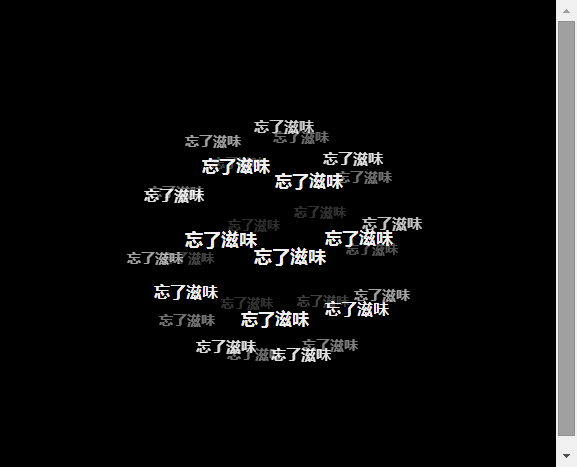
接下來是代碼,html + css + js,不是基於jQuery的,所以不需要引入,代碼復制下來就可以看到效果:
<div id="div1"> <a href="http://www.cnblogs.com/ntt1219/" rel="external nofollow" rel="external nofollow" rel="external nofollow" rel="external nofollow" >忘了滋味</a> <a href="http://www.cnblogs.com/ntt1219/" rel="external nofollow" rel="external nofollow" rel="external nofollow" rel="external nofollow" >忘了滋味</a> <a href="http://www.cnblogs.com/ntt1219/" rel="external nofollow" rel="external nofollow" rel="external nofollow" rel="external nofollow" >忘了滋味</a> <a href="http://www.cnblogs.com/ntt1219/" rel="external nofollow" rel="external nofollow" rel="external nofollow" rel="external nofollow" >忘了滋味</a> </div>
body {background: #000 url(index.png) no-repeat center 230px;}
#div1 {position:relative; width:450px; height:450px; margin: 20px auto 0; }
#div1 a {position:absolute; top:0px; left:0px; font-family: Microsoft YaHei; color:#fff; font-weight:bold; text-decoration:none; padding: 3px 6px; }
#div1 a:hover {border: 1px solid #eee; background: #000; }
#div1 .blue {color:blue;}
#div1 .red {color:red;}
#div1 .yellow {color:yellow;}
var radius = 120;
var dtr = Math.PI/180;
var d=300;
var mcList = [];
var active = false;
var lasta = 1;
var lastb = 1;
var distr = true;
var tspeed=10;
var size=250;
var mouseX=0;
var mouseY=0;
var howElliptical=1;
var aA=null;
var oDiv=null;
window.onload=function ()
{
var i=0;
var oTag=null;
oDiv=document.getElementById('div1');
aA=oDiv.getElementsByTagName('a');
for(i=0;i<aA.length;i++)
{
oTag={};
oTag.offsetWidth=aA[i].offsetWidth;
oTag.offsetHeight=aA[i].offsetHeight;
mcList.push(oTag);
}
sineCosine( 0,0,0 );
positionAll();
oDiv.onmouseover=function ()
{
active=true;
};
oDiv.onmouseout=function ()
{
active=false;
};
oDiv.onmousemove=function (ev)
{
var oEvent=window.event || ev;
mouseX=oEvent.clientX-(oDiv.offsetLeft+oDiv.offsetWidth/2);
mouseY=oEvent.clientY-(oDiv.offsetTop+oDiv.offsetHeight/2);
mouseX/=5;
mouseY/=5;
};
setInterval(update, 30);
};
function update()
{
var a;
var b;
if(active)
{
a = (-Math.min( Math.max( -mouseY, -size ), size ) / radius ) * tspeed;
b = (Math.min( Math.max( -mouseX, -size ), size ) / radius ) * tspeed;
}
else
{
a = lasta * 0.98;
b = lastb * 0.98;
}
lasta=a;
lastb=b;
if(Math.abs(a)<=0.01 && Math.abs(b)<=0.01)
{
return;
}
var c=0;
sineCosine(a,b,c);
for(var j=0;j<mcList.length;j++)
{
var rx1=mcList[j].cx;
var ry1=mcList[j].cy*ca+mcList[j].cz*(-sa);
var rz1=mcList[j].cy*sa+mcList[j].cz*ca;
var rx2=rx1*cb+rz1*sb;
var ry2=ry1;
var rz2=rx1*(-sb)+rz1*cb;
var rx3=rx2*cc+ry2*(-sc);
var ry3=rx2*sc+ry2*cc;
var rz3=rz2;
mcList[j].cx=rx3;
mcList[j].cy=ry3;
mcList[j].cz=rz3;
per=d/(d+rz3);
mcList[j].x=(howElliptical*rx3*per)-(howElliptical*2);
mcList[j].y=ry3*per;
mcList[j].scale=per;
mcList[j].alpha=per;
mcList[j].alpha=(mcList[j].alpha-0.6)*(10/6);
}
doPosition();
depthSort();
}
function depthSort()
{
var i=0;
var aTmp=[];
for(i=0;i<aA.length;i++)
{
aTmp.push(aA[i]);
}
aTmp.sort
(
function (vItem1, vItem2)
{
if(vItem1.cz>vItem2.cz)
{
return -1;
}
else if(vItem1.cz<vItem2.cz)
{
return 1;
}
else
{
return 0;
}
}
);
for(i=0;i<aTmp.length;i++)
{
aTmp[i].style.zIndex=i;
}
}
function positionAll()
{
var phi=0;
var theta=0;
var max=mcList.length;
var i=0;
var aTmp=[];
var oFragment=document.createDocumentFragment();
//隨機排序
for(i=0;i<aA.length;i++)
{
aTmp.push(aA[i]);
}
aTmp.sort
(
function ()
{
return Math.random()<0.5?1:-1;
}
);
for(i=0;i<aTmp.length;i++)
{
oFragment.appendChild(aTmp[i]);
}
oDiv.appendChild(oFragment);
for( var i=1; i<max+1; i++){
if( distr )
{
phi = Math.acos(-1+(2*i-1)/max);
theta = Math.sqrt(max*Math.PI)*phi;
}
else
{
phi = Math.random()*(Math.PI);
theta = Math.random()*(2*Math.PI);
}
//坐標變換
mcList[i-1].cx = radius * Math.cos(theta)*Math.sin(phi);
mcList[i-1].cy = radius * Math.sin(theta)*Math.sin(phi);
mcList[i-1].cz = radius * Math.cos(phi);
aA[i-1].style.left=mcList[i-1].cx+oDiv.offsetWidth/2-mcList[i-1].offsetWidth/2+'px';
aA[i-1].style.top=mcList[i-1].cy+oDiv.offsetHeight/2-mcList[i-1].offsetHeight/2+'px';
}
}
function doPosition()
{
var l=oDiv.offsetWidth/2;
var t=oDiv.offsetHeight/2;
for(var i=0;i<mcList.length;i++)
{
aA[i].style.left=mcList[i].cx+l-mcList[i].offsetWidth/2+'px';
aA[i].style.top=mcList[i].cy+t-mcList[i].offsetHeight/2+'px';
aA[i].style.fontSize=Math.ceil(12*mcList[i].scale/2)+8+'px';
aA[i].style.filter="alpha(opacity="+100*mcList[i].alpha+")";
aA[i].style.opacity=mcList[i].alpha;
}
}
function sineCosine( a, b, c)
{
sa = Math.sin(a * dtr);
ca = Math.cos(a * dtr);
sb = Math.sin(b * dtr);
cb = Math.cos(b * dtr);
sc = Math.sin(c * dtr);
cc = Math.cos(c * dtr);
}
小編推薦
熱門推薦