javascript簡單實現跟隨滾動條漂浮的返回頂部按鈕效果
編輯:關於JavaScript
本文實例講述了javascript簡單實現跟隨滾動條漂浮的返回頂部按鈕效果。分享給大家供大家參考,具體如下:
比較優秀的一款超過一屏高度才顯示的,跟隨滾動條漂浮的返回頂部按鈕特效代碼。
運行效果如下圖所示:
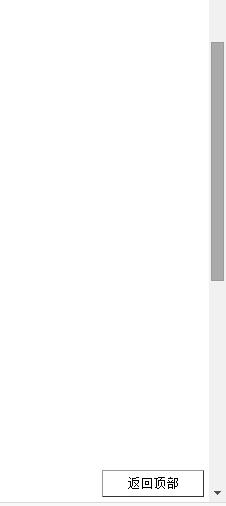
完整實例代碼如下:
<!DOCTYPE html PUBLIC "-//W3C//DTD XHTML 1.0 Transitional//EN"
"http://www.w3.org/TR/xhtml1/DTD/xhtml1-transitional.dtd">
<html xmlns="http://www.w3.org/1999/xhtml">
<head>
<meta http-equiv="Content-Type" content="text/html; charset=utf-8" />
<title>test</title>
<style>
body{ height:2000px;}
.rTop{ width:100px; height:25px; text-align:center; font-size:small; line-height:25px; border:1px solid #999; position:fixed; right:0; bottom:0;
border-bottom-color:#333; border-right-color:#333; margin:5px; cursor:pointer; display:none}
</style>
</head>
<body>
<div class="rTop" id="rTop">返回頂部</div>
<script>
window.onscroll=function(){
if(document.body.scrollTop||document.documentElement.scrollTop>0){
document.getElementById('rTop').style.display="block"
}else{
document.getElementById('rTop').style.display="none"
}
}
</script>
</body>
</html>
更多關於JavaScript相關內容感興趣的讀者可查看本站專題:《JavaScript切換特效與技巧總結》、《JavaScript查找算法技巧總結》、《JavaScript動畫特效與技巧匯總》、《JavaScript錯誤與調試技巧總結》、《JavaScript數據結構與算法技巧總結》、《JavaScript遍歷算法與技巧總結》及《JavaScript數學運算用法總結》
希望本文所述對大家JavaScript程序設計有所幫助。
小編推薦
熱門推薦