原生javascript實現勻速運動動畫效果
編輯:關於JavaScript
本文向大家介紹一個javascript實現的動畫。點擊開始按鈕div會往右移動,點擊停止後,div停止移動,再點擊則繼續移動。請看下面代碼:
<html>
<head>
<meta charset="gb2312">
<head>
<title>javascript實現的簡單動畫</title>
<style type="text/css">
#mydiv
{
width:50px;
height:50px;
background-color:green;
position:absolute;
}
</style>
<script type="text/javascript">
window.onload=function()
{
var mydiv=document.getElementById("mydiv");
var start=document.getElementById("start");
var stopmove=document.getElementById("stopmove");
var x=0;
var flag;
function move()
{
x=x+1;
mydiv.style.left=x+"px";
}
start.onclick=function()
{
clearInterval(flag);
flag=setInterval(move,20);
}
stopmove.onclick=function()
{
clearInterval(flag);
}
}
</script>
<body>
<input type="button" id="start" value="開始運動" />
<input type="button" id="stopmove" value="停止運動" />
<div id="mydiv"></div>
</body>
</html>
效果圖:
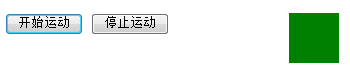
以上就是本文的全部內容,希望對大家學習javascript程序設計有所幫助。
小編推薦
熱門推薦