JS模擬並美化的表單控件完整實例
編輯:關於JavaScript
本文實例講述了JS模擬並美化的表單控件效果實例。分享給大家供大家參考。具體如下:
這裡演示使用JS美化並模擬網頁表單控件,十分漂亮的表單效果,使用時可以將代碼內的JS保存為文件, 方便調用,使用方法:WellForm(element) //element 為表單元素。
運行效果截圖如下:
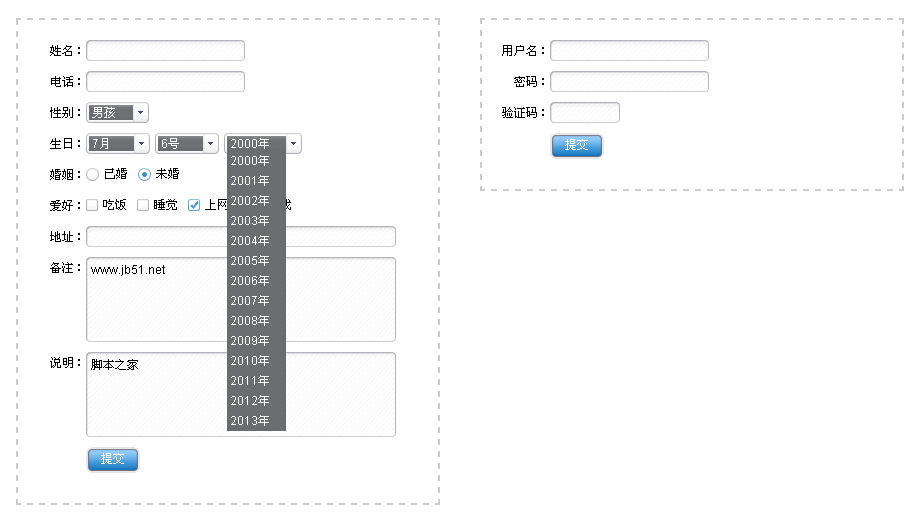
在線演示地址如下:
http://demo.jb51.net/js/2015/js-like-table-control-style-codes/
具體代碼如下:
<!DOCTYPE html PUBLIC "-//W3C//DTD XHTML 1.0 Transitional//EN"
"http://www.w3.org/TR/xhtml1/DTD/xhtml1-transitional.dtd">
<html xmlns="http://www.w3.org/1999/xhtml">
<head>
<meta http-equiv="Content-Type" content="text/html; charset=utf-8" />
<title>模擬表單控件</title>
<style type="text/css">
/* ----表單控件CSS開始---- ↓ */
.WellForm *{margin:0;padding:0;}
.WellForm{font-size:12px;font-family:arial;line-height:21px;}
.WellForm pre{float:left;margin-right:10px;}
/*background*/
.WellForm .TextL,.WellForm .TextR,.WellForm .WellText,
.WellForm .SelectL,.WellForm .SelectR,.WellForm .WellSelect,
.WellForm .WellTextArea .T,
.WellForm .WellTextArea .T .TL,
.WellForm .WellTextArea .T .TM,
.WellForm .WellTextArea .B,
.WellForm .WellTextArea .B .BL,
.WellForm .WellTextArea .B .BM,
.WellForm .WellRadio,
.WellForm .WellCheckBox,
.WellForm .ButtonL,.WellForm .ButtonR,.WellForm .WellButton
{background:url(images/WellForm.gif) no-repeat;}
/*WellText*/
.WellForm .TextL,.WellForm .TextR,.WellForm .WellText{float:left;width:5px;height:21px;}
.WellForm .TextL{background-position:0 0;}.WellForm .TextR{background-position:right 0;}
.WellForm .TextLH{background-position:0 -21px;}.WellForm .TextRH{background-position:right -21px;}
.WellForm .WellText{border:0;width:auto;height:17px;padding:2px 0;padding:3px 0 1px\9;*padding:3px 0 1px;font-family:arial;background-repeat:repeat-x;background-position:0 -42px;}
.WellForm .WellTextH{background-position:0 -63px;}
/*WellSelect*/
.WellForm .SelectL,.WellForm .SelectR,.WellForm .WellSelect{float:left;height:21px;}
.WellForm .SelectL{width:3px;background-position:0 -84px;}
.WellForm .SelectR{width:16px;cursor:pointer;background-position:right -84px;margin-right:5px;}
.WellForm .WellSelect{position:relative;cursor:pointer;background-repeat:repeat-x;background-position:0 -105px;}
.WellForm .WellSelect select{display:none;}
.WellForm .WellSelect em{position:absolute;top:0;left:3px;color:#fff;height:21px;display:block;line-height:21px;font-style:normal;}
.WellForm .WellSelect ul{list-style-type:none;position:absolute;top:18px;left:0;z-index:1000;display:none;background:#6C6D70;}
.WellForm .WellSelect ul li {color:#fff;height:20px;cursor:pointer;line-height:20px;padding-left:3px;}
.WellForm .WellSelect ul li.hover{background:#333;}
/*WellTextArea*/
.WellForm .WellTextArea{float:left;}
.WellForm .WellTextArea .T,
.WellForm .WellTextArea .T .TL,
.WellForm .WellTextArea .T .TM,
.WellForm .WellTextArea .B,
.WellForm .WellTextArea .B .BL,
.WellForm .WellTextArea .B .BM
{height:5px;overflow:hidden;}
.WellForm .WellTextArea .T{float:left;width:100%;background-position:right -126px;}
.WellForm .WellTextArea .TH{float:left;width:100%;background-position:right -131px;}
.WellForm .WellTextArea .T .TL{background-position:0 -126px;}
.WellForm .WellTextArea .TH .TL{background-position:0 -131px;}
.WellForm .WellTextArea .T .TM{margin:0 5px;background-repeat:repeat-x;background-position:0 -136px;}
.WellForm .WellTextArea .TH .TM{margin:0 5px;background-repeat:repeat-x;background-position:0 -141px;}
.WellForm .WellTextArea .B{float:left;width:100%;background-position:right -146px;}
.WellForm .WellTextArea .BH{float:left;width:100%;background-position:right -151px;}
.WellForm .WellTextArea .B .BL{background-position:0 -146px;}
.WellForm .WellTextArea .BH .BL{background-position:0 -151px;}
.WellForm .WellTextArea .B .BM{margin:0 5px;background-repeat:repeat-x;background-position:0 -156px;}
.WellForm .WellTextArea .BH .BM{margin:0 5px;background-repeat:repeat-x;background-position:0 -161px;}
.WellForm .WellTextArea .M,
.WellForm .WellTextArea .M .MR
{float:left;background:url(images/TextArea-1.gif) repeat-y;}
.WellForm .WellTextArea .M{background-position:0 0;}
.WellForm .WellTextArea .M .MR{background-position:right 0;}
.WellForm .WellTextArea .MH,
.WellForm .WellTextArea .MH .MR
{float:left;background:url(images/TextArea-2.gif) repeat-y;}
.WellForm .WellTextArea .MH{background-position:0 0;}
.WellForm .WellTextArea .MH .MR{background-position:right 0;}
.WellForm .WellTextArea textarea{float:left;border:0;margin:0 5px;overflow:auto;background:url(images/TextArea.gif);font-family:arial;font-size:12px;resize:none;}
/*WellRadio*/
.WellForm .WellRadio{float:left;width:13px;height:13px;cursor:pointer;overflow:hidden;margin:4px 5px 0 0;background-position:-15px -270px;}
.WellForm .WellRadioH{background-position:-15px -284px;}
.WellForm .WellRadio input{margin-top:13px;display:none;}
/*WellCheckBox*/
.WellForm .WellCheckBox{float:left; width:12px;height:12px;cursor:pointer;overflow:hidden;margin:4px 5px 0 0;background-position:0 -270px;}
.WellForm .WellCheckBoxH{background-position:0 -283px;}
.WellForm .WellCheckBox input{margin-top:12px;display:none;}
/*WellButton*/
.WellForm .ButtonL,.WellForm .ButtonR,.WellForm .WellButton{cursor:pointer;float:left;width:5px;height:26px;}
.WellForm .ButtonL{background-position:0 -166px;}.WellForm .ButtonR{background-position:right -166px;margin-right:10px;}
.WellForm .ButtonLH{background-position:0 -192px;}.WellForm .ButtonRH{background-position:right -192px;}
.WellForm .WellButton{border:0;width:auto;font-size:12px;color:#fff!important;height:26px;padding:0 10px 3px;*padding-bottom:0;padding-bottom:0\9;font-family:arial;background-repeat:repeat-x;background-position:0 -218px;}
.WellForm .WellButtonH{background-position:0 -244px;}
/* ----表單控件CSS結束---- ↑ */
form{float:left;padding:20px;border:2px dashed #ccc;margin:20px 0 0 40px;width:380px;}
form .item{float:left;clear:both;width:100%;margin-bottom:10px;}
.WellForm label{float:left;width:4em;height:21px;text-align:right;}
</style>
<script type="text/javascript">
window.onload = function ()
{
var aForm = document.getElementsByTagName("form");
//多個表單
for (var i = 0; i < aForm.length; i++) WellForm(aForm[i]);
};
/*------------------------------------------------- +
可以將以下JS保存為文件, 方便調用
使用方法:WellForm(element) //element 為表單元素
+------------------------------------------------- */
// 獲取class
function getClass(sClass, oParent)
{
var aClass = [];
var reClass = new RegExp("(^| )" + sClass + "( |$)");
var aElem = (oParent || document).getElementsByTagName("*");
for (var i = 0; i < aElem.length; i++) reClass.test(aElem[i].className) && aClass.push(aElem[i]);
return aClass
}
// class是否存在
function hasClass(obj, sClass)
{
var reg = new RegExp("(^|\\s)" + sClass + "(\\s|$)");
return reg.test(obj.className)
}
// 添加class
function addClass(obj, sClass)
{
hasClass(obj, sClass) || (obj.className += " "+sClass)
}
// 刪除class
function removeClass(obj, sClass)
{
if (hasClass(obj, sClass))
{
var reg = new RegExp("(^|\\s)" + sClass + "(\\s|$)");
obj.className = obj.className.replace(reg, "");
}
}
// 上一個元素
function prevElement(obj)
{
return obj.previousSibling || obj.previousElementSibling || null
}
// 下一個元素
function nextElement(obj)
{
return obj.nextSibling || obj.nextElementSibling || null
}
// 自定義表單函數
function WellForm(form)
{
var i = 0;
var zIndex = 1;
var aInput = form.getElementsByTagName("input");
var aSelect = form.getElementsByTagName("select");
var aTextArea = form.getElementsByTagName("textarea");
form.className = "WellForm";
/* 單行文本框 */
var aText = [];
for (i = 0; i < aInput.length; i++) (aInput[i]["type"] == "text" || aInput[i]["type"] == "password") && aText.push(aInput[i]);
for (i = 0; i < aText.length; i++)
{
var oTextL = document.createElement("div");
var oTextR = document.createElement("div");
oTextL.className = "TextL";
oTextR.className = "TextR";
aText[i].className = "WellText";
aText[i].parentNode.insertBefore(oTextL, aText[i]);
aText[i].parentNode.insertBefore(oTextR, nextElement(aText[i]));
//獲取焦點
aText[i].onfocus = function ()
{
addClass(this, "WellTextH");
addClass(prevElement(this), "TextLH");
addClass(nextElement(this), "TextRH")
};
//失去焦點
aText[i].onblur = function ()
{
removeClass(this, "WellTextH");
removeClass(prevElement(this), "TextLH");
removeClass(nextElement(this), "TextRH")
}
}
/* 多行文本框 */
for (i = 0; i < aTextArea.length; i++)
{
var oTextArea = document.createElement("div");
oTextArea.className = "WellTextArea";
//上邊框
var oT = document.createElement("div");
var oTL = document.createElement("div");
var oTM = document.createElement("div");
oT.className = "T";
oTL.className = "TL";
oTM.className = "TM";
oTL.appendChild(oTM);
oT.appendChild(oTL);
//中間邊框
var oM = document.createElement("div");
var oMR = document.createElement("div");
oM.className = "M";
oMR.className = "MR";
oM.appendChild(oMR);
//下邊框
var oB = document.createElement("div");
var oBL = document.createElement("div");
var oBM = document.createElement("div");
oB.className = "B";
oBL.className = "BL";
oBM.className = "BM";
oBL.appendChild(oBM);
oB.appendChild(oBL);
//插入結構
aTextArea[i].parentNode.insertBefore(oTextArea, aTextArea[i]);
oMR.appendChild(aTextArea[i]);
oTextArea.appendChild(oT);
oTextArea.appendChild(oM);
oTextArea.appendChild(oB);
oTextArea.style.width = oMR.offsetWidth + "px";
//獲取焦點
aTextArea[i].onfocus = function ()
{
var M = this.parentNode.parentNode;
addClass(M, "MH");
addClass(prevElement(M), "TH");
addClass(nextElement(M), "BH")
};
aTextArea[i].onblur = function ()
{
var M = this.parentNode.parentNode;
removeClass(M, "MH");
removeClass(prevElement(M), "TH");
removeClass(nextElement(M), "BH")
}
}
/* 單選框 */
var aRadio = [];
for (i = 0; i < aInput.length; i++) aInput[i]["type"] == "radio" && aRadio.push(aInput[i]);
for (i = 0; i < aRadio.length; i++)
{
var oRadio = document.createElement("div");
oRadio.className = "WellRadio";
aRadio[i].parentNode.insertBefore(oRadio, aRadio[i]);
oRadio.appendChild(aRadio[i]);
aRadio[i].checked && addClass(aRadio[i].parentNode, "WellRadioH");
oRadio.onclick = function ()
{
var siblings = getClass("WellRadio", this.parentNode);
for (i = 0; i < siblings.length; i++)
{
removeClass(siblings[i], "WellRadioH");
siblings[i].children[0].checked = false;
}
addClass(this, "WellRadioH");
this.children[0].checked = true
}
}
/* 復選框 */
var aCheckBox = [];
for (i = 0; i < aInput.length; i++) aInput[i]["type"] == "checkbox" && aCheckBox.push(aInput[i]);
for (i = 0; i < aCheckBox.length; i++)
{
var oCheckBox = document.createElement("div");
oCheckBox.className = "WellCheckBox";
aCheckBox[i].parentNode.insertBefore(oCheckBox, aCheckBox[i]);
oCheckBox.appendChild(aCheckBox[i]);
aCheckBox[i].checked && addClass(aCheckBox[i].parentNode, "WellCheckBoxH");
oCheckBox.onclick = function ()
{
this.children[0].checked = !this.children[0].checked;
this.children[0].checked ? addClass(this, "WellCheckBoxH") : removeClass(this, "WellCheckBoxH")
}
}
/* 按鈕 */
var aButton = [];
for (i = 0; i < aInput.length; i++) (aInput[i]["type"] == "button" || aInput[i]["type"] == "submit") && aButton.push(aInput[i]);
for (i = 0; i < aButton.length; i++)
{
var oBtnL = document.createElement("div");
var oBtnR = document.createElement("div");
oBtnL.className = "ButtonL";
oBtnR.className = "ButtonR";
aButton[i].className = "WellButton";
aButton[i].parentNode.insertBefore(oBtnL, aButton[i]);
aButton[i].parentNode.insertBefore(oBtnR, nextElement(aButton[i]));
//鼠標移入
aButton[i].onmouseover = function ()
{
addClass(this, "WellButtonH");
addClass(prevElement(this), "ButtonLH");
addClass(nextElement(this), "ButtonRH");
};
//鼠標移出
aButton[i].onmouseout = function ()
{
removeClass(this, "WellButtonH");
removeClass(prevElement(this), "ButtonLH");
removeClass(nextElement(this), "ButtonRH");
}
}
/* 下拉菜單 */
for (i = 0; i < aSelect.length; i++)
{
var oFragment = document.createDocumentFragment();
var oSelectL = document.createElement("div");
var oSelectR = document.createElement("div");
var oWellSelect = document.createElement("div");
var oEm = document.createElement("em");
var oUl = document.createElement("ul");
oSelectL.className = "SelectL";
oSelectR.className = "SelectR";
oWellSelect.className = "WellSelect";
//插入結構
aSelect[i].parentNode.insertBefore(oSelectL, aSelect[i]);
aSelect[i].parentNode.insertBefore(oSelectR, nextElement(aSelect[i]));
oUl.style.width = oWellSelect.style.width = aSelect[i].offsetWidth - oSelectR.offsetWidth / 2 + "px";
for (var j = 0; j < aSelect[i].options.length; j++)
{
var oLi = document.createElement("li");
oLi.innerHTML = aSelect[i].options[j].text;
oLi["sValue"] = aSelect[i].options[j].value;
oFragment.appendChild(oLi);
aSelect[i].options[j].selected && (oEm.innerHTML = aSelect[i].options[j].text)
}
oUl.appendChild(oFragment);
oWellSelect.appendChild(oEm);
oWellSelect.appendChild(oUl);
aSelect[i].parentNode.insertBefore(oWellSelect, aSelect[i]);
oWellSelect.appendChild(aSelect[i]);
oWellSelect.onclick = oSelectR.onclick = function (event)
{
var o = this.getElementsByTagName("ul")[0] || prevElement(this).getElementsByTagName("ul")[0];
var aUl = form.getElementsByTagName("ul");
this.parentNode.style.position = "relative";
this.parentNode.style.zIndex = zIndex++;
o.style.display = o.style.display == "block" ? "none" : "block";
for (i = 0; i < aUl.length; i++)
{
if (o == aUl[i]) continue;
aUl[i].style.display = "none";
}
var aLi = o.getElementsByTagName("li");
for (i = 0; i < aLi.length; i++)
{
aLi[i].onmouseover = function ()
{
this.className = "hover"
};
aLi[i].onmouseout = function ()
{
this.className = ""
};
aLi[i].onclick = function ()
{
prevElement(this.parentNode).innerHTML = this.innerHTML;
nextElement(this.parentNode).value = this.sValue
}
}
(event || window.event).cancelBubble = true;
document.onclick = function ()
{
o.style.display = "none"
}
}
}
}
</script>
</head>
<body>
<form>
<div class="item"><label>姓名:</label><input type="text" name="name" /></div>
<div class="item"><label>電話:</label><input type="text" name="tel" /></div>
<div class="item">
<label>性別:</label>
<select name="sex">
<option value="男孩">男孩</option>
<option value="女孩" selected="selected">女孩</option>
<option value="人妖">人妖</option>
</select>
</div>
<div class="item">
<label>生日:</label>
<select name="month">
<option value="1">1月</option>
<option value="2">2月</option>
<option value="3">3月</option>
<option value="4">4月</option>
<option value="5">5月</option>
<option value="6">6月</option>
<option value="7" selected="selected">7月</option>
<option value="8">8月</option>
<option value="9">9月</option>
<option value="10">10月</option>
</select>
<select name="day">
<option value="1">1號</option>
<option value="2">2號</option>
<option value="3">3號</option>
<option value="4">4號</option>
<option value="5">5號</option>
<option value="6" selected="selected">6號</option>
<option value="7">7號</option>
<option value="8">8號</option>
<option value="9">9號</option>
<option value="10">10號</option>
<option value="11">11號</option>
<option value="12">12號</option>
<option value="13">13號</option>
<option value="14">14號</option>
<option value="15">15號</option>
<option value="16">16號</option>
</select>
<select name="year">
<option value="2000">2000年</option>
<option value="2001">2001年</option>
<option value="2002">2002年</option>
<option value="2003">2003年</option>
<option value="2004">2004年</option>
<option value="2005">2005年</option>
<option value="2006">2006年</option>
<option value="2007">2007年</option>
<option value="2008">2008年</option>
<option value="2009">2009年</option>
<option value="2010" selected="selected">2010年</option>
<option value="2011">2011年</option>
<option value="2012">2012年</option>
<option value="2013">2013年</option>
</select>
</div>
<div class="item">
<label>婚姻:</label>
<input type="radio" name="marry" value="已婚" /><pre>已婚</pre>
<input type="radio" name="marry" value="未婚" checked="checked" /><pre>未婚</pre>
</div>
<div class="item">
<label>愛好:</label>
<input type="checkbox" name="like" value="吃飯" /><pre>吃飯</pre>
<input type="checkbox" name="like" value="睡覺" /><pre>睡覺</pre>
<input type="checkbox" name="like" value="上網" checked="checked" /><pre>上網</pre>
<input type="checkbox" name="like" value="打游戲" checked="checked" /><pre>打游戲</pre>
</div>
<div class="item"><label>地址:</label><input type="text" style="width:300px;" name="address" /></div>
<div class="item"><label>備注:</label><textarea cols="50" rows="5" style="width:300px;" name="remark"></textarea></div>
<div class="item"><label>說明:</label><textarea cols="50" rows="5" style="width:300px;" name="desc"></textarea></div>
<div class="item"><label></label><input type="submit" value="提交" /></div>
</form>
<form>
<div class="item"><label>用戶名:</label><input type="text" name="username" /></div>
<div class="item"><label>密碼:</label><input type="password" name="pwd" /></div>
<div class="item"><label>驗證碼:</label><input type="text" name="code" style="width:60px;" /></div>
<div class="item"><label></label><input type="submit" value="提交" /></div>
</form>
</body>
</html>
希望本文所述對大家的javascript程序設計有所幫助。
小編推薦
熱門推薦