JavaScript實戰之菜單特效
編輯:關於JavaScript
本文將持續添加我自己用原生JS寫的各種菜單特效,雖然網上一搜一大堆,但我還是喜歡自己來寫一寫!
這是上一篇:JavaScript實戰(帶收放動畫效果的導航菜單)
下面是經過優化後的完整代碼,優化了CSS樣式、簡化事件函數、減少HTML層級,刪了至少20行以上的冗余代碼
<!DOCTYPE html>
<html lang="en">
<head>
<meta charset="UTF-8">
<title></title>
<script>
window.onload = function() {
//========伸縮動畫菜單
var ul = document.getElementById('ul');
if(ul.addEventListener){
ul.addEventListener('mouseover',listener1,true);
ul.addEventListener('mouseout',listener2,true);
ul.addEventListener('click',listener3,false);
}else if(ul.attachEvent){ //兼容IE8及以前版本
ul.attachEvent('onmouseover',listener1,false);
ul.attachEvent('onmouseout',listener2,false);
ul.attachEvent('onclick',listener3,false);
}
function listener1(event){
//event = event||window.event; //兼容IE8及以前版本
var target = event.target||event.srcElement; //兼容IE8及以前版本
if(target.tagName.toLowerCase() === 'li') {
var div1 = target.getElementsByTagName('div')[0];
div1.style.display = 'block';
div1.style.opacity = 1;
}
}
function listener2(event){
//event = event||window.event;
var target = event.target||event.srcElement;
if(target.tagName.toLowerCase() === 'li'){
var div1 = target.getElementsByTagName('div')[0];
div1.style.display = 'none';
div1.style.opacity = 0;
div1.onmouseover = function(){
div1.style.display = 'block';
div1.style.opacity = 1;
};
div1.onmouseout = function(){
div1.style.display = 'none';
div1.style.opacity = 0;
};
}
}
var bool = true;
function listener3(event) {
var event = event || window.event;
var target = event.target || event.srcElement;
if (target.className === 'show-hide') {
var adiv = target.nextElementSibling;
if (window.getComputedStyle(adiv,null).opacity>0.5){bool=false}else{bool=true}
var height = 90,
changeH,
opacity,
id;
if (bool) {
changeH = 0;
opacity = 0;
var text = target.innerHTML.slice(0,-1);
target.innerHTML = text+' -';
(function show() {
if (changeH > height) {clearTimeout(id);return}
changeH += 5;
opacity += 0.06;
console.log('opacity:'+adiv.style.opacity+',height :'+adiv.style.height);
adiv.style.height = changeH + 'px';
adiv.style.opacity = opacity;
adiv.style.display = 'block';
id = setTimeout(function () {
clearTimeout(id);
show();
}, 16.7);
})();
bool = false;
} else {
changeH = height;
opacity = 1;
var text = target.innerHTML.slice(0,-1);
target.innerHTML = text+' +';
(function hidden() {
if (changeH < 0) {clearTimeout(id);adiv.style.display = 'none';return}
changeH -= 10;
opacity -= 0.11;
console.log('opacity:'+adiv.style.opacity+',height :'+adiv.style.height);
adiv.style.height = changeH + 'px';
adiv.style.opacity = opacity;
id = setTimeout(function () {
clearTimeout(id);
hidden();
}, 16.7);
})();
bool = true;
}
}
}
};
</script>
<style>
*{
margin: 0;
padding: 0;
}
a,img{border:0;}
ul{
position: absolute;
top: 20px;
left: 30px;
z-index: 100;
}
#ul li{
display: inline-block;
position: relative;
height: 30px;
text-align: center;
line-height: 30px;
padding: 3px;
border: 1px solid gray;
border-radius: 10px 10px 0 0;
background-color: aliceblue;
cursor: pointer;
-webkit-transition: all ease-in-out 0.3s;
-moz-transition: all ease-in-out 0.3s;
-ms-transition: all ease-in-out 0.3s;
-o-transition: all ease-in-out 0.3s;
transition: all ease-in-out 0.3s;
}
#ul li:hover{background-color: aquamarine;}
.nav-div{
position: absolute;
width: 100%;
left: -1px;
top: 37px;
display: none;
border: 1px solid gray;
border-top: 0;
border-radius:0 0 10px 10px;
background-color: aliceblue;
}
.show-hide{
position: relative;
display: block;
border-radius:0 0 10px 10px;
background-color: lightblue;
-webkit-transition: all ease-in-out 0.3s;
-moz-transition: all ease-in-out 0.3s;
-ms-transition: all ease-in-out 0.3s;
-o-transition: all ease-in-out 0.3s;
transition: all ease-in-out 0.3s;
border-bottom: 1px solid gray;
}
.show-hide:hover{background-color: lavender}
.a-div{
background-color: aliceblue;
display: none;
border-radius:0 0 10px 10px;
opacity: 0}
.a{
z-index: -1;
display: block;
text-decoration: none;
border-radius:10px;
-webkit-transition: all ease-in-out 0.3s;
-moz-transition: all ease-in-out 0.3s;
-ms-transition: all ease-in-out 0.3s;
-o-transition: all ease-in-out 0.3s;
transition: all ease-in-out 0.3s;
}
.a:hover{background-color: lavender}
</style>
</head>
<body>
<ul id="ul">
<li>JavaScript實戰
<div class="nav-div">
<span class="show-hide">導航特效 +</span>
<div class="a-div">
<a class="a" href="">可收放子菜單</a>
<a class="a" href="">切換頁面</a>
<a class="a" href="">持續添加中...</a>
</div>
<span class="show-hide">其它特效 +</span>
<div class="a-div">
<a class="a" href="">持續添加中...</a>
<a class="a" href="">持續添加中...</a>
<a class="a" href="">持續添加中...</a>
</div>
</div>
</li>
<li>JavaScript性能優化
<div class="nav-div">
<span class="show-hide">財經 +</span>
<div class="a-div">
<a class="a" href="">今日頭條</a>
<a class="a" href="">所有新聞</a>
<a class="a" href="">往日回看</a>
</div>
<span class="show-hide">科技 +</span>
<div class="a-div">
<a class="a" href="">今日頭條</a>
<a class="a" href="">所有新聞</a>
<a class="a" href="">往日回看</a>
</div>
</div>
</li>
<li>今日新聞
<div class="nav-div">
<span class="show-hide">財經 +</span>
<div class="a-div">
<a class="a" href="">今日頭條</a>
<a class="a" href="">所有新聞</a>
<a class="a" href="">往日回看</a>
</div>
<span class="show-hide">科技 +</span>
<div class="a-div">
<a class="a" href="">今日頭條</a>
<a class="a" href="">所有新聞</a>
<a class="a" href="">往日回看</a>
</div>
</div>
</li>
</ul>
</body>
</html>
效果圖:
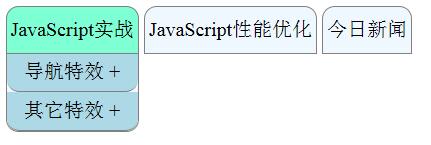
下面是第二個特效:(具體實現比第一個簡單很多,主要注意CSS布局)
<!DOCTYPE html>
<html lang="en">
<head>
<meta charset="UTF-8">
<title></title>
<style>
*{
margin: 0;
padding: 0;
}
a,img{border:0;}
#menu{
position: absolute;
top: 30px;
left: 0;
right: 0;
margin: auto;
width: 400px;
border-left: 1px solid gray;
border-top: 1px solid gray;
background-color: lemonchiffon;
text-align: center;
}
#menu li{
list-style: none;
float: left;
width: 99px;
height: 30px;
line-height: 30px;
border-right: 1px solid gray;
background-color: burlywood;
color: white;
-webkit-transition: all ease-in-out 0.5s;
-moz-transition: all ease-in-out 0.5s;
-ms-transition: all ease-in-out 0.5s;
-o-transition: all ease-in-out 0.5s;
transition: all ease-in-out 0.5s;
}
#menu li:hover{
background-color: lemonchiffon;
color: #336699;
}
.contain{
position: absolute;
left: -1px;
display: none;
width: 399px;
height: 300px;
color: #336699;
border-left: 1px solid gray;
border-right: 1px solid gray;
border-bottom: 1px solid gray;
background-color: lemonchiffon;
}
</style>
<script>
window.onload = function(){
var menu = document.getElementById('menu');
if(menu.addEventListener){
menu.addEventListener('mouseover',show,false);
menu.addEventListener('mouseout',hide,false);
}else if(menu.attachEvent){
menu.attachEvent('onmouseover',show,false);
menu.attachEvent('onmouseout',hide,false);
}
function show(event){
var target = event.target||event.srcElement;
if(target.tagName.toLowerCase() === 'li'){
target.firstElementChild.style.display = 'block';
}else if(target.parentNode.tagName.toLowerCase() === 'li'){
target.style.display = 'block';
}
}
function hide(event){
var target = event.target||event.srcElement;
if(target.tagName.toLowerCase() === 'li'){
target.firstElementChild.style.display = 'none';
}else if(target.parentNode.tagName.toLowerCase() === 'li'){
target.style.display = 'none';
}
}
}
</script>
</head>
<body>
<div id="menu">
<ul>
<li id="menu1">蘇福的特效1
<div class="contain">111111111111</div>
</li>
<li id="menu2">蘇福的特效2
<div class="contain">222222222222</div>
</li>
<li id="menu3">蘇福的特效3
<div class="contain">333333333333</div>
</li>
<li id="menu4">蘇福的特效4
<div class="contain">444444444444</div>
</li>
</ul>
</div>
</body>
</html>
效果圖:
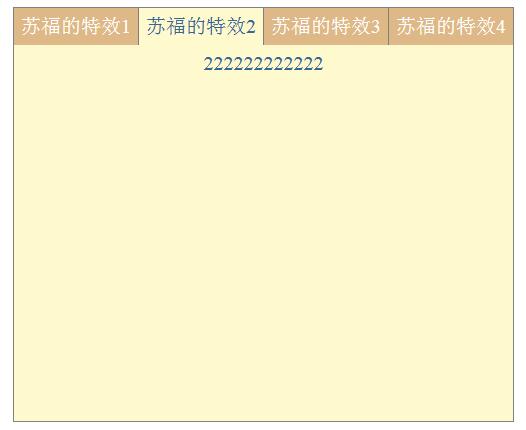
以上就是本文的全部內容,希望對大家的學習有所幫助,也希望大家多多支持。
小編推薦
熱門推薦