js實現浏覽器倒計時跳轉頁面效果
編輯:關於JavaScript
本文實例為大家分享了js浏覽器倒計時跳轉頁面效果,供大家參考,具體內容如下
效果圖:
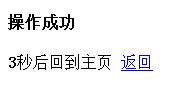
<!DOCTYPE html>
<html>
<head>
<title>浏覽器對象</title>
<meta http-equiv="Content-Type" content="text/html; charset=gb123"/>
</head>
<body>
<H4>操作成功</H4>
<p>
<b id="second">5</b>秒後回到主頁 <a href="javascript:goBack();">返回</a>
</p>
<script type="text/javascript">
var sec = document.getElementById("second");
var i = 5;
var timer = setInterval(function(){
i--;
sec.innerHTML = i;
if(i==1){
window.location.href = "http://www.baidu.com";
}
},1000);
function goBack(){
window.history.go(-1);
}
</script>
</body>
</html>
以上就是本文的全部內容,希望對大家的學習有所幫助,也希望大家多多支持。
小編推薦
熱門推薦