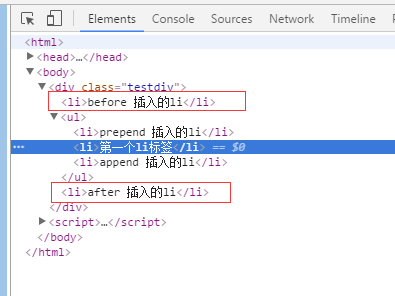一、after()和before()方法的區別
after()——其方法是將方法裡面的參數添加到jquery對象後面去;
如:A.after(B)的意思是將B放到A後面去;
before()——其方法是將方法裡面的參數添加到jquery對象前面去。
如:A.before(B)的意思是將A放到B前面去;
二、insertAfter()和insertBefore()的方法的區別
其實是將元素對調位置;
可以是頁面上已有元素;也可以是動態添加進來的元素。
如:A.insertAfter(B);即將A元素調換到B元素後面;
如<span>CC</span><p>HELLO</p>使用$("span").insertAfter($("p"))後,就變為<p>HELLO</p><span>CC</span>了。兩者位置調換了
三、append()和appendTo()方法的區別
append()——其方法是將方法裡面的參數添加到jquery對象中來;
如:A.append(B)的意思是將B放到A中來,後面追加,A的子元素的最後一個位置;
appendTo()——其方法是將jquery對象添加到appendTo指定的參數中去。
如:A.appendTo(B)的意思是將A放到B中去,後面追加,B的子元素的最後一個位置;
四、prepend()和prependTo()方法的區別
append()——其方法是將方法裡面的參數添加到jquery對象中來;
如:A.append(B)的意思是將B放到A中來,插入到A的子元素的第一個位置;
appendTo()——其方法是將jquery對象添加到appendTo指定的參數中去。
如:A.appendTo(B)的意思是將A放到B中去,插入到B的子元素的第一個位置;
例子
1、insert局部方法
/**
* 在父級元素上操作DOM
* @param {Object} parent 父級元素,可以是element,也可以是Yquery對象
* @param {String} position 位置: beforebegin/afterbegin/beforeend/afterend
* @param {*} any 任何:string/text/object
* @param {Number} index 序號,如果大於0則復制節點
* @return {Undefined}
* @version 1.0
* 2013年12月2日17:08:26
*/
function _insert(parent, position, any, index) {
if ($.isFunction(any)) {
any = any.call(parent);
}
// 字符串
if ($.isString(any)) {
if (regTag.test(any)) {
parent.insertAdjacentHTML(position, any);
} else {
parent.insertAdjacentText(position, any);
}
}
// 數字
else if ($.isNumber(any)) {
parent.insertAdjacentText(position, any);
}
// 元素
else if ($.isElement(any)) {
parent.insertAdjacentElement(position, index > 0 ? any.cloneNode(!0) : any);
}
// Yquery
else if (_isYquery(any)) {
any.each(function() {
_insert(parent, position, this);
});
}
}
2、append、prepend、before、after
$.fn = {
/**
* 追插
* 將元素後插到當前元素(集合)內
* @param {String/Element/Function} any
* @return this
* @version 1.0
* 2013年12月29日1:44:15
*/
append: function(any) {
return this.each(function(index) {
_insert(this, 'beforeend', any, index);
});
},
/**
* 補插
* 將元素前插到當前元素(集合)內
* @param {String/Element/Function} any
* @return this
* @version 1.0
* 2013年12月29日1:44:15
*/
prepend: function(any) {
return this.each(function(index) {
_insert(this, 'afterbegin', any, index);
});
},
/**
* 前插
* 將元素前插到當前元素(集合)前
* @param {String/Element/Function} any
* @return this
* @version 1.0
* 2013年12月29日1:44:15
*/
before: function(any) {
return this.each(function(index) {
_insert(this, 'beforebegin', any, index);
});
},
/**
* 後插
* 將元素後插到當前元素(集合)後
* @param {String/Element/Function} any
* @return this
* @version 1.0
* 2013年12月29日1:44:15
*/
after: function(any) {
return this.each(function(index) {
_insert(this, 'afterend', any, index);
});
}
};
3、prependTo、prependTo、insertBefore、insertAfter
這些帶後綴的與上面的不同的是,返回的結果不一樣。如:
$('#demo').append('<a/>');
// => 返回的是 $('#demo')
$('<a/>').appendTo($('#demo'));
// => 返回的是$('a');
因此兩者的關系只是返回結果不一樣,其他的都一樣,可以這麼解決:
_each({
appendTo: 'append',
prependTo: 'prepend',
insertBefore: 'before',
insertAfter: 'after'
}, function(key, val) {
$.fn[key] = function(selector) {
this.each(function() {
$(selector)[val](this);
});
return this;
};
});
jquery 追加元素的方法(append prepend after before 的區別)
append() 方法在被選元素的結尾插入內容。
prepend() 方法在被選元素的開頭插入內容。
after() 方法在被選元素之後插入內容。
before() 方法在被選元素之前插入內容。
<script type="text/javascript" src="http://common.jb51.net/jslib/jquery/jquery.min.js"></script>
<div class="testdiv">
<ul>
<li>第一個li標簽</li>
</ul>
</div>
<script>
//append
$('.testdiv ul').append('<li>append 插入的li</li>');
//prepend
$('.testdiv ul').prepend('<li>prepend 插入的li</li>');
//after
$('.testdiv ul').after('<li>after 插入的li</li>');
//before
$('.testdiv ul').before('<li>before 插入的li</li>');
</script>
效果圖
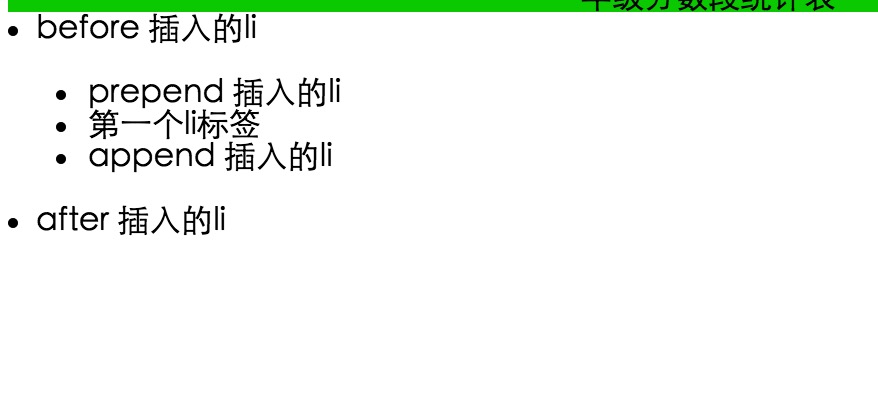
html結構圖