其中IE9以下版本使用濾鏡模擬了一個陰影,刪掉此處內容,IE下運行會更加平滑(至少我的老爺機運行更平滑了。)
第一步插圖:
啟動函數需要返回值,在這個啟動函數裡面你可以為所欲為,但是在你壞事做完之後必須返回一個值,
被發現,那你就得停下來等待處理結果,那麼就返回false,無法繼續執行,
沒有被發現那就趕緊的離開這裡,返回true,繼續執行到下一步!
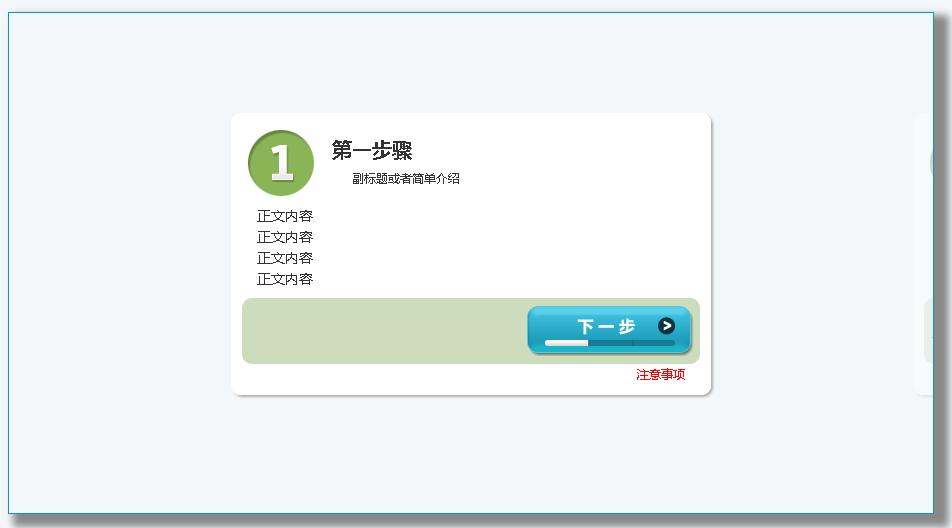
第二步插圖:跳出的提示是第一步執行完畢之後的回調函數
回調函數沒有返回值,事實上,執行回調函數的時候已經脫離插件,你在這裡可以做任何你想做的事!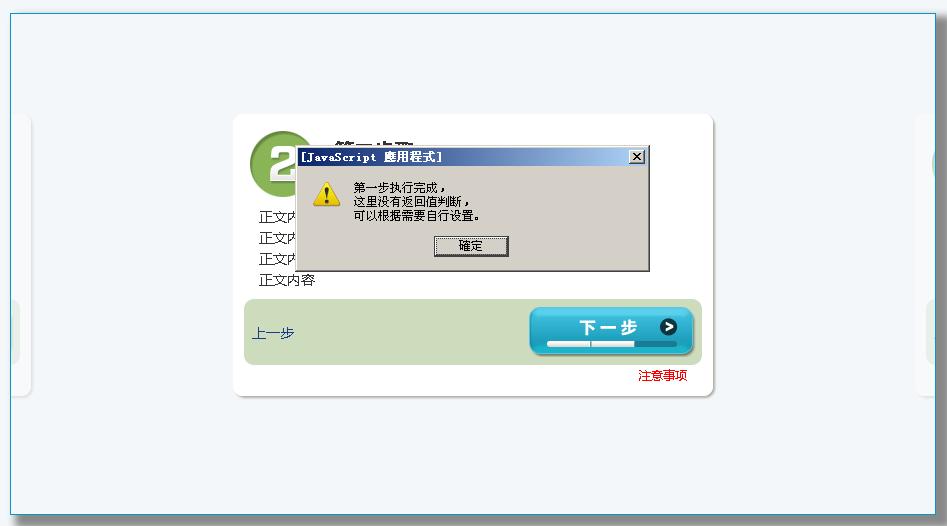
第三步執行完成: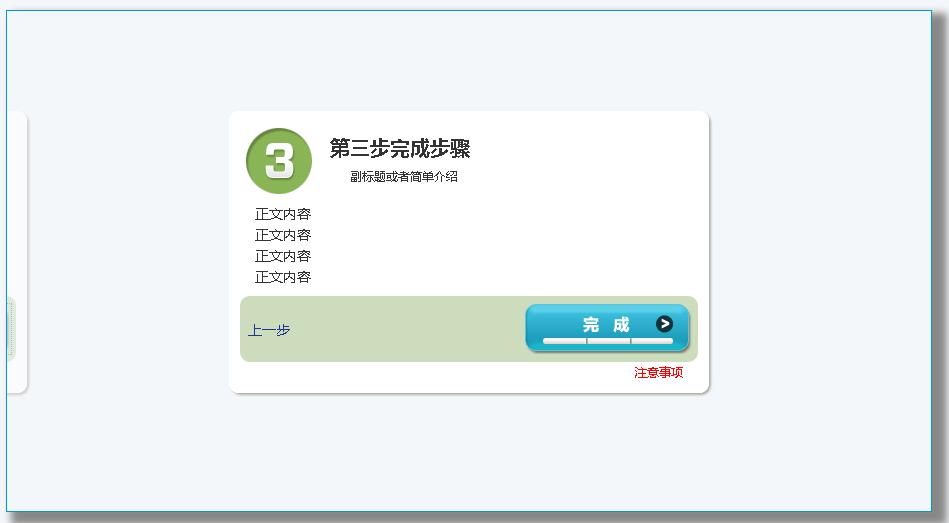
Demo中另一頁面演示更多層調用。
插件說明:
調用方式 $('obj').multiSteps({options});
支持回調函數,支持啟動函數(開始滑動之前)
可以設置的參數列表:
代碼如下:
{ // Global defaults
showOn: 'click', // 'click' or 'mouseOn'
showAnim: 'leftRight', // 暫時定義等待擴展,未使用
slidefor: 'next',
showSpeed: 1000, //滑動速度,越小越快
beforeSlide: null, //進行滑動之前執行的函數
callback: null //callback
};
調用方式你可以單獨對每個按鈕調用:
代碼如下:
$("#step_one").multiSteps({beforeSlide:_beforeSlide,callback:_callback});
$(".prevStep").multiSteps({slidefor:'prev'});
$("#step_two").multiSteps({callback:function(){alert("第二步執行完成")}});
也可以用這種方式調用:$(".classs:not(.lastStep)").multiSteps();
已知的插件bug:
因時間倉促,插件的上一步操作,只進行了簡單的可逆操作,
在寬度自適應的時候會存在問題:(上一步操作存在此問題)
當前步驟的前(後)兩步在頁面放大之後會出現在視野中,需要注意。
解決方法:
_getSteps中增加返回值oldstep(當前步驟的前(後)兩步)
然後在_styleSteps中的left或right定位設置為一個不可見位置即可。
可等待我發布下一版本修訂或者自己修改,修改後請告知,謝謝
完整演示Demo下載
完整插件代碼以及部分注釋:
代碼如下:
/** * @Version:1.0.0
* @date : 2011-07-20
* @Email : Ethan.zhu83@gmail.com
* @QQ : 12377166
* @Name :multiSteps(多步驟滑動切換)
*
插件原型:http://www.groupon.com/ 首頁的注冊功能,她的功能(最多支持3步,不具有通用性)
插件參考了ui中日歷的編寫思路
因時間倉促,插件的上一步操作,只進行了簡單的可逆操作,
在寬度自適應的時候會存在問題:(上一步操作存在此問題)
當前步驟的前(後)兩步在頁面放大之後會出現在視野中,需要注意。
解決:
getSteps中增加返回值oldstep(當前步驟的前(後)兩步)
然後在styleSteps中的left或right定位設置為一個不可見位置即可。
可等待下一版本修訂或者自己修改,修改後請告知,謝謝!
**/
(function($,undefined){
var PROP_NAME = 'multiSteps';
function MultiSteps(){
this.debug = false; // Change this to true to start debugging
this._position = '.main-wrap';//滑動的定位對象
this._formSteps = '.form_step';//滑動的對象組
this._currentStep = 1; //在改變窗口大小的時候用來獲取當前顯示位置
this._offset = 20; //左右劃出內容顯示的大小
this.regional = []; // 這裡可以增加另外的可配置信息
this._defaults = { // Global defaults
showOn: 'click', // 'focus' or 'mouseOn'
showAnim: 'leftRight', // 暫時定義等待擴展,未使用
slidefor: 'next',
showSpeed: 1000, //滑動速度,越小越快
beforeSlide: null, //進行滑動之前執行的函數
callback: null //callback
};
$.extend(this._defaults, this.regional['']);
};
$.extend(MultiSteps.prototype, {
markerClassName: 'hasMultiSteps',
/* Debug logging (if enabled). */
log: function () {
if (this.debug)
console.log.apply('', arguments);
},
/* Override the default settings for all instances of the MultiSteps.
@param settings object - the new settings to use as defaults (anonymous object)
@return the manager object */
setDefaults: function(settings) {
extendRemove(this._defaults, settings || {});
return this;
},
/* Attach the date picker to a jQuery selection.
@param target element - the target input field or division or span
@param settings object - the new settings to use for this date picker instance (anonymous) */
_attachMultiSteps: function(target, settings) {
//alert("_attachMultiSteps");
var inlineSettings = null;
for (var attrName in this._defaults) {
var attrValue = target.getAttribute('date:' + attrName);
if (attrValue) {
inlineSettings = inlineSettings || {};
try {
inlineSettings[attrName] = eval(attrValue);
} catch (err) {
inlineSettings[attrName] = attrValue;
}
}
}
//var nodeName = target.nodeName.toLowerCase();
//var inline = (nodeName == 'div' || nodeName == 'span');
if (!target.id) {
this.uuid += 1;
target.id = 'ms' + this.uuid;
}
var inst = this._newInst($(target));
inst.settings = $.extend({}, settings || {}, inlineSettings || {});
this._connectMultiSteps(target,inst);
},
/* Attach the date picker to an input field. */
_connectMultiSteps: function(target, inst) {
var target = $(target);
inst.append = $([]);
inst.trigger = $([]);
if (target.hasClass(this.markerClassName))
return;
this._attachments(target, inst);
target.addClass(this.markerClassName);
$.data(target, PROP_NAME, inst);
},
/* Make attachments based on settings. */
_attachments: function(target, inst) {
//alert("_attachments");
if (inst.trigger)
inst.trigger.remove();
var showOn = this._get(inst, 'showOn');
var currentStep=$(target).parents(this._formSteps).index()+1;
if(currentStep==1)
this._styleSteps(target,false,currentStep);
//this._forward(target,showSpeed,step);
if (showOn == 'mouseOn'){
target.mouseover(function(){
$.multiSteps._showMultiSteps(target);
});
}
if (showOn == 'click') {
inst.trigger=target.click(function() {
$.multiSteps._showMultiSteps(target);
return false;
});
}
},
_showMultiSteps: function(target) {
var inst = $.multiSteps._getInst(target);
var showSpeed = this._get(inst, 'showSpeed');
var beforeSlide = this._get(inst, 'beforeSlide');
var slidefor = this._get(inst, 'slidefor');
var step = $(target).parents(this._formSteps).index()
var stepSize =$(this._formSteps).size();
//extendRemove(inst.settings, (beforeSlide ? beforeSlide.apply() : {}));
if((beforeSlide ? beforeSlide.apply() : {})){
if(slidefor=='next'){
var step = step+1+1;
$.multiSteps._currentStep++;
if(step-1!=stepSize)
this._forward(target,showSpeed,step);
}
if(slidefor=='prev'){
//alert(step)
$.multiSteps._currentStep--;
this._forward(target,showSpeed,step);
}
}
},
_forward: function(target,animSpeed,step) {
this._styleSteps( target,animSpeed,step);
},
_styleSteps: function(target,animSpeed,step) {
var inst = $.multiSteps._getInst(target);
//alert(inst);
this._currentStep = step
pos = this._getPositions();
var steps = this._getSteps(target,step);
var slidefor
if(inst!=null)
slidefor = $.multiSteps._get(inst,'slidefor');
if ( !animSpeed ) {
$( '.' + steps.prev ).css( { left: pos.left + 'px', opacity: 0.3 });
$( '.' + steps.curr ).css( { left: pos.center + 'px', opacity: 1 });
$( '.' + steps.next ).css( { left: pos.right + 'px', opacity: 0.3 });
} else {
$( '.' + steps.prev ).animate( { left: pos.left + 'px', opacity: 0.3 }, animSpeed );
$( '.' + steps.curr ).animate( { left: pos.center + 'px', opacity: 1 },
//{ duration: animSpeed, complete:$.multiSteps._callback(steps.curr,target,step)}//,
{ duration: animSpeed,
//specialEasing: '',
complete:function(){
$(this).stop();
if(!$.multiSteps.resizing){
if(step>1){
var callback = $.multiSteps._get(inst, 'callback');
extendRemove(inst.settings, (callback ? callback.apply() : {}));
}
}
$.multiSteps.resizing=false;
}
}
);
//
//alert(slidefor);
//if(slidefor=='next')
$( '.' + steps.next ).css( { left: pos.right + 'px', opacity: 0.3 });
/* else if(slidefor=='prev'){
alert(pos.right);
alert(steps.next);
alert(steps.curr);
$( '.' + steps.next ).animate( { left: pos.right + 'px', opacity: 0.3 },animSpeed);
}*/
}
},
_getSteps: function(target,step) {
var currentStep=step;
var stepSize =$(this._formSteps).size();
var curr_step = 'step_'+ currentStep;
var prev_step = ( currentStep == 1&& currentStep<(stepSize+1)) ? null : 'step_'+ (currentStep-1);
var next_step = ( currentStep == stepSize ) ? null : 'step_'+ (currentStep+1);
return {curr: curr_step, prev: prev_step, next: next_step };
},
_getPositions: function() {
var offset = this._offset;
var step_width = $(this._formSteps).width() / 2;
//var window_width = $( window ).width();
var window_width = $(this._position).width();
//alert(window_width)
var offLeft = -3 * step_width;
var leftPos = offset - step_width;
var centerPos = window_width / 2;
var rightPos = window_width - offset + step_width;
var offRight = rightPos + ( 3 * step_width );
return { offLeft: offLeft, left: leftPos, center: centerPos, right: rightPos, offRight: offRight };
},
_pageRedraw: function() {
//$.multiSteps.resizing = false;
//alert($.multiSteps._currentStep);
//alert(currentStep);
$.multiSteps._styleSteps(this,300,$.multiSteps._currentStep);
},
/* Create a new instance object. */
_newInst: function(target) {
var id = target[0].id.replace(/([^A-Za-z0-9_-])/g, '\\\\$1'); // escape jQuery meta chars
return {
id: id,
obj: target
};
},
/* Get a setting value, defaulting if necessary. */
_get: function(inst, name) {
return inst.settings[name] !== undefined ?
inst.settings[name] : this._defaults[name];
},
/* Retrieve the instance data for the target control.
@return object - the associated instance data
@throws error if a jQuery problem getting data */
_getInst: function(target) {
try {
return $.data(target, PROP_NAME);
}
catch (err) {
throw 'Missing instance data';
}
}
});
$( window ).resize( function() {
$.multiSteps.resizing = true;
//alert($.multiSteps.resizing);
if ( $.multiSteps.resizeTimer != null || $.multiSteps.resizeTimer =="undefined" ) {
window.clearTimeout( $.multiSteps.resizeTimer );
}
$.multiSteps.resizeTimer = window.setTimeout( $.multiSteps._pageRedraw, 300 );
});
/* jQuery extend now ignores nulls! */
function extendRemove(target, props) {
$.extend(target, props);
for (var name in props){
//alert(name);
if (props[name] == null || props[name] == undefined)
target[name] = props[name];
}
return target;
};
/* Determine whether an object is an array. */
function isArray(a) {
return (a && (($.browser.safari && typeof a == 'object' && a.length) ||
(a.constructor && a.constructor.toString().match(/\Array\(\)/))));
};
$.fn.multiSteps = function(options){
/* Verify an empty collection wasn't passed - Fixes #6976 */
if ( !this.length ) {
return this;
}
/* var otherArgs = Array.prototype.slice.call(arguments, 1);
//arguments函數對象是該對象代表正在執行的函數和調用它的函數的參數
//如果傳入的是參數設置,則將這些內容拷貝到otherArgs數*/
return this.each(function() {
$.multiSteps._attachMultiSteps(this, options);
});
};
$.multiSteps = new MultiSteps(); // singleton instance
$.multiSteps.resizing = false;
$.multiSteps.resizeTimer = null;
$.multiSteps.uuid = new Date().getTime();
})(jQuery)
相關文章
- jQuery插件FusionWidgets實現的Bulb圖效果示例【附demo源碼下載】
- jQuery插件FusionWidgets實現的AngularGauge圖效果示例【附demo源碼】
- 淺析JS中的 map, filter, some, every, forEach, for in, for of 用法總結
- ES6新特性之模塊Module用法詳解
- js 去掉空格實例 Trim() LTrim() RTrim()
- js獲取下拉列表框<option>中的value和text的值示例代碼
- HTML table鼠標拖拽排序功能
- Ajax實現DataGrid/DataList動態ToolTip
- AJAX/XUL Web框架新工具-ZK發布
- AJAX/XUL Web框架ZK 1.0.0 Final 發布