頁面a.aspx中點擊按鈕彈出模擬層,在這個層中有一個輸入文本框“監督人”處調用hintbox來產生即時查詢功能。

直接調用產生了如下情形:
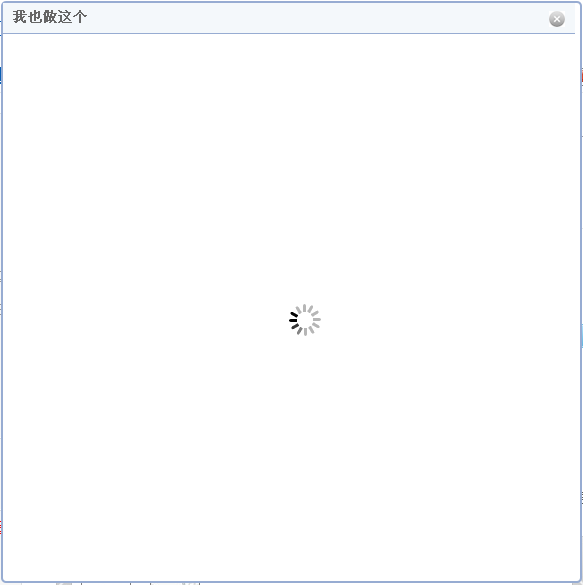
於是找到jquery.hintbox-1.3.js這個文件,發現其中出現這麼一行:
代碼如下:
$("#windown-content").ajaxStart(function(){
$(this).html("<img src='"+templateSrc+"/images/loading.gif' class='loading' />");
});
將其改為:
代碼如下:
$("#windown-content").html("<img src='"+templateSrc+"/images/loading.gif' class='loading' />");
原因是兩個插件即使是在不同情形下觸發ajax事件,使用的仍是同一對象,即jQuery.js中出現的
代碼如下:
ajaxSetup: function( settings ) {
jQuery.extend( jQuery.ajaxSettings, settings );
},
ajaxSettings: {
url: location.href,
global: true,
type: "GET",
contentType: "application/x-www-form-urlencoded",
processData: true,
async: true,
/*
timeout: 0,
data: null,
username: null,
password: null,
*/
// Create the request object; Microsoft failed to properly
// implement the XMLHttpRequest in IE7, so we use the ActiveXObject when it is available
// This function can be overriden by calling jQuery.ajaxSetup
xhr:function(){
return window.ActiveXObject ? new ActiveXObject("Microsoft.XMLHTTP") : new XMLHttpRequest();
},
accepts: {
xml: "application/xml, text/xml",
html: "text/html",
script: "text/javascript, application/javascript",
json: "application/json, text/javascript",
text: "text/plain",
_default: "*/*"
}
},
這樣在當前窗體中就會是只有一個xhr對象存在,因為在hintbox中的ajax事件會觸發tipswindown的ajaxStart事件。
可下載修改過後的tipswindown,點擊下載。