DIV+CSS佈局教程網 >> 網頁腳本 >> JavaScript入門知識 >> jQuery入門知識 >> JQuery特效代碼 >> jquery 單行滾動、批量多行滾動、文字圖片翻屏滾動效果代碼
jquery 單行滾動、批量多行滾動、文字圖片翻屏滾動效果代碼
編輯:JQuery特效代碼
1、單行滾動效果
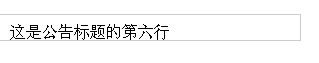
[Ctrl+A 全選 注:如需引入外部Js需刷新才能執行]
二,多行滾動效果
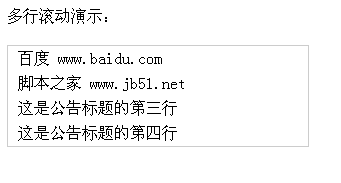
[Ctrl+A 全選 注:如需引入外部Js需刷新才能執行]
三、可控制向前向後的多行滾動
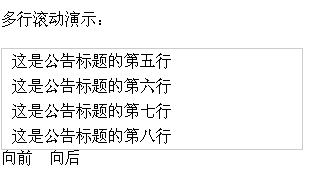
[Ctrl+A 全選 注:如需引入外部Js需刷新才能執行]
小編推薦
熱門推薦