效果圖:

聲明:我做的只是實現這個效果,在美觀上並沒有做到yahoo主頁這麼好看,所以不要介意!
原材料:
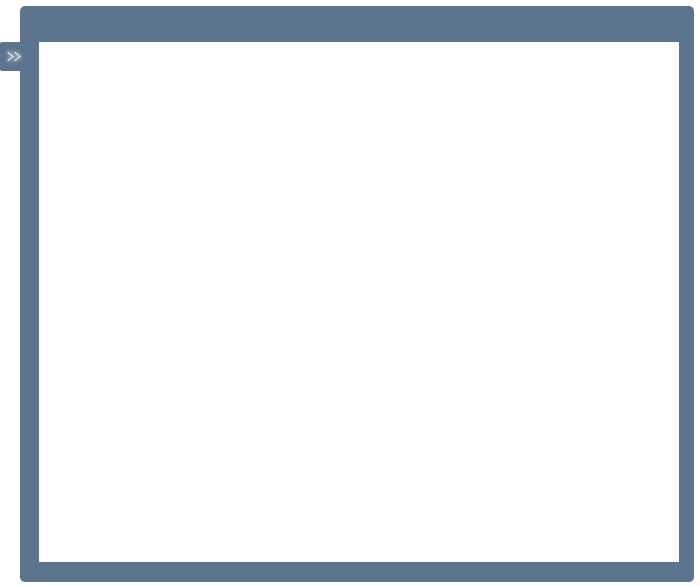


思路:
1:為每一個li標簽添加懸浮事件
2:構建iframe並獲取到當前li標簽下的a元素的href屬性值
3:構建DIV包含iframe元素並顯示
HTML結構:
代碼如下:
<ul>
<Li><a href="http://www.google.cn">新聞</a></Li>
<li><a href="http://www.163.com">體育</a></li>
<li><a href="http://www.sina.com">娛樂</a></li>
</ul>
CSS樣式:
代碼如下:
ul{
float:left;
}
ul li{
display:block;
margin-top:15px;
width:100px;
position:relative;
}
a{
text-decoration:none;
color:#8000ff;
}
.show{
width:640px;
height:506px;
position:absolute;
top:-45px;
left:30px;
background:url(1.gif) no-repeat;
padding:45px 20px 35px 40px;
}
.close{
width:22px;
height:22px;
float:right;
display:block;
margin-top:-30px;
background:url(2.gif) no-repeat;
}
.quick{
position:absolute;
top:0px;
left:30px;
background:url(3.jpg) no-repeat;
width:37px;
height:26px;
font-size:12px;
color:white;
line-height:26px;
text-align:center;
}
JS代碼:
代碼如下:
$(document).ready(function(){
$('ul li a').hover(function(e){
var quickw=$(this).parent().parent().find('#clickdiv');
if(quickw){
$('#clickdiv').remove();
}
$(this).parent().append('<div id="clickdiv">預覽</div>');
$('#clickdiv').addClass('quick');
$("#clickdiv").click(function(){
$(this).css('display','none');
var url=$(this).parent().find('a').attr('href');
var $basediv=$(this).parent().parent().find('#window');
if($basediv){
$('#window').remove();
$(this).parent()
.append("<div id='window'><div id='closebutton'><a href='#'></a></div><iframe frameborder='0' hspace='0' src='"+url+"' style='width:640px;height:506px;'></iframe></div>")
.fadeIn('slow');
$("ul li #window").addClass('show');
$('#closebutton a').addClass('close');
$('#closebutton a').click(function(){
$("ul li #window").remove();
});
}
});