本文示例源代碼或素材下載
使用 XStream 不用任何映射就能實現多數 Java 對象的序列化。在生成的 XML 中對象名變成了元素名,類中的字符串組成了 XML 中的元素內容。使用 XStream 序列化的類不需要實現 Serializable 接口。XStream 是一種序列化工具而不是數據綁定工具,就是說不能從 XML 或者 XML Schema Definition (XSD) 文件生成類。
和其他序列化工具相比,XStream 有三個突出的特點:
XStream 不關心序列化/逆序列化的類的字段的可見性。
序列化/逆序列化類的字段不需要 getter 和 setter 方法。
序列化/逆序列化的類不需要有默認構造函數。
不需要修改類,使用 XStream 就能直接序列化/逆序列化任何第三方類。
設置開發環境
按照下列步驟下載和安裝 XStream(下載鏈接參見 參考資料):
從 Eclipse 網站下載 Eclipse。安裝的時候將其解壓到選定的文件夾,本文中用 eclipse_home 表示。本文假定使用 Eclipse 3.3。
從 XStream 網站下載最新的 XStream 穩定版本。安裝的時候解壓到選定的文件夾,本文用 xstream_home 表示。假定使用的 XStream 版本是 1.2.2。
從 Sun 網站下載 Java Platform, Standard Edition (J2SE) 軟件開發工具箱(SDK)。安裝到選定的文件夾,本文用 Java_home 表示。假定版本為 1.5.0_05。
創建一個 Java 項目
要創建一個 Java 項目,需要選擇 File > New > Project,然後按下列步驟操作:
選擇 Java > Java Project > Next(如 圖 1 所示)。
圖 1. 新建 Java 項目
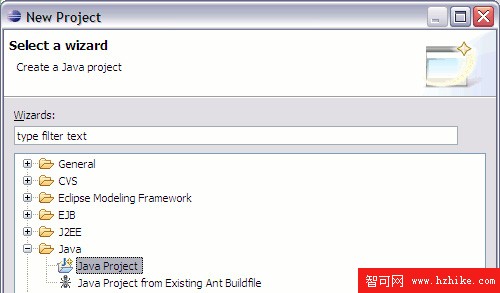
填寫項目名稱並單擊 Next(如 圖 2 所示)。
圖 2. 填寫項目名稱
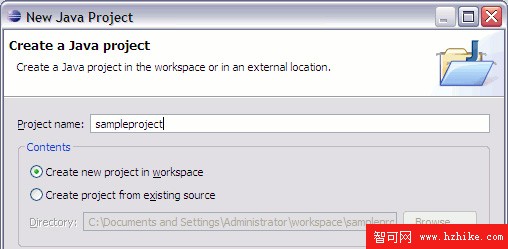
單擊 Finish 完成該任務(如 圖 3 所示)。
圖 3. 完成設置
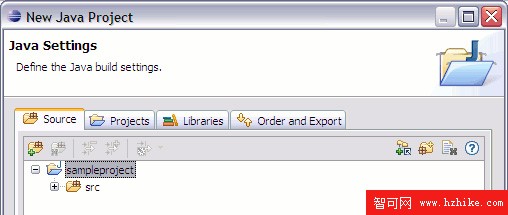
圖 4 顯示了新建的 Java 項目。
圖 4. 新建的 Java 項目
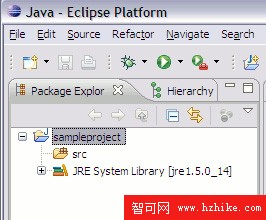
添加 XStream 支持
按照下列步驟向新建的項目添加 XStream 庫:
在 Eclipse 的 Project Explorer 中選擇新建的項目,從 Project 菜單中選擇 PropertIEs(如 圖 5 所示)。
圖 5. 添加 XStream 庫
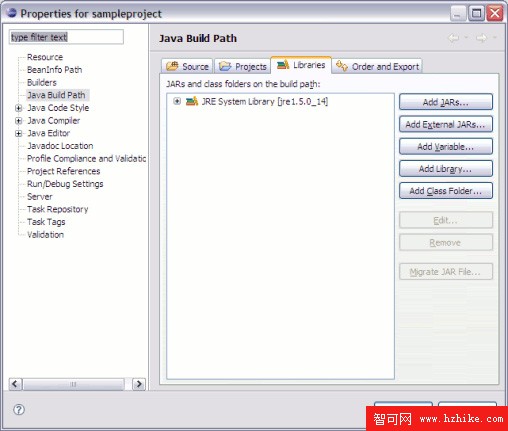
單擊 Add External JARs,從 xstream_home/lib 文件夾中選擇 xstream-1.2.2.jar。
單擊 OK 結束(如 圖 6 所示)。
圖 6. 完成 XStream 支持的添加
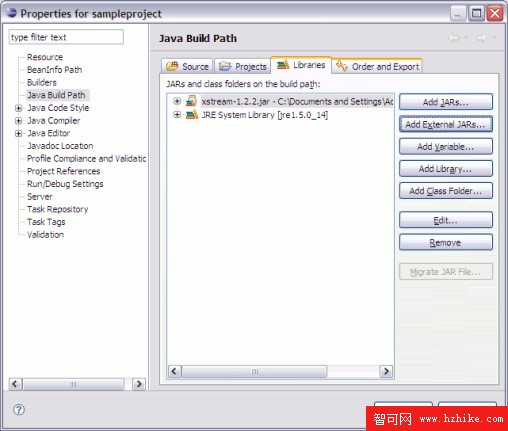
圖 7 顯示了添加 XStream 支持後的項目。
圖 7. 添加的庫
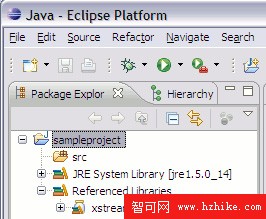
序列化對象
這個簡單的例子示范了如何使用 XStream 序列化/逆序列化對象,包括兩個類:Writer 和 Reader。Writer 類使用 XStream API 把 Employee 類型的對象序列化為 XML 並存儲到文件中(如 清單 1 所示)。
清單 1. Writer.Java
package com.samples;
import Java.io.FileNotFoundException;
import Java.io.FileOutputStream;
import com.thoughtworks.xstream.*;
public class Writer {
public static void main(String[] args) {
Employee e = new Employee();
//Set the propertIEs using the setter methods
//Note: This can also be done with a constructor.
//Since we want to show that XStream can serialize
//even without a constructor, this approach is used.
e.setName("Jack");
e.setDesignation("Manager");
e.setDepartment("Finance");
//Serialize the object
XStream xs = new XStream();
//Write to a file in the file system
try {
FileOutputStream fs = new FileOutputStream("c:/temp/employeedata.txt");
xs.toXML(e, fs);
} catch (FileNotFoundException e1) {
e1.printStackTrace();
}
}
}
Reader 類讀取該文件,逆序列化 XML 並把數據裝入 Java 對象(如 清單 2 所示)。
清單 2. Reader.Java
package com.samples;
import Java.io.FileInputStream;
import Java.io.FileNotFoundException;
import com.thoughtworks.xstream.*;
import com.thoughtworks.xstream.io.XML.DomDriver;
public class Reader {
public static void main(String[] args) {
XStream xs = new XStream(new DomDriver());
Employee e = new Employee();
try {
FileInputStream fis = new FileInputStream("c:/temp/employeedata.txt");
xs.fromXML(fis, e);
//print the data from the object that has been read
System.out.println(e.toString());
} catch (FileNotFoundException ex) {
ex.printStackTrace();
}
}
}
清單 3 顯示了 Employee 對象的結構。
清單 3. Employee.Java
package com.samples;讀取配置文件
public class Employee {
private String name;
private String designation;
private String department;
public String getName() {
return name;
}
public void setName(String name) {
this.name = name;
}
public String getDesignation() {
return designation;
}
public void setDesignation(String designation) {
this.designation = designation;
}
public String getDepartment() {
return department;
}
public void setDepartment(String department) {
this.department = department;
}
@Override
public String toString() {
return "Name : "+this.name+
"nDesignation : "+this.designation+
"nDepartment : "+this.department;
}
}
多數應用程序都要用到一些屬性。這些屬性可能是要連接的數據源的名稱或者日志文件的位置。配置文件最適合存儲這類數據,從而在修改這些屬性的時候不需要重新編譯應用程序,應用程序維護起來也更容易。下面的例子說明如何在應用程序中使用 XStream 從 XML 配置文件中讀取配置屬性。
XML 數據綁定通常需要從 XML 文件生成 Java 對象。使用 XStream 省略了生成對象這個步驟。只需要編寫一個 Java 類將類的字段映射到希望讀取的 XML 的元素。這個例子使用的配置文件如 清單 4 所示。
清單 4. Config.XML
<?XML version="1.0" encoding="UTF-8"?>
<config>
<datasource-name>IRIS</datasource-name>
<ipaddress>9.124.74.85</ipaddress>
<logfilename>DailyLogApplication.log</logfilename>
<appender>console</appender>
</config>
清單 5 顯示的 ConfigReader 類讀取該配置文件並將屬性加載到 Java 對象中。
清單 5. ConfigReader.Java
package com.samples;
import Java.io.FileInputStream;
import Java.io.FileNotFoundException;
import com.thoughtworks.xstream.*;
import com.thoughtworks.xstream.io.XML.DomDriver;
public class ConfigReader {
String datasourcename = null;
String ipaddress = null;
String logfilename = null;
String appender = null;
@Override
public String toString() {
// This method prints out the values stored in the member variables
return "Datasource Name : "+datasourcename+
" nIP Address : "+ipaddress+
" nLogfilename : "+logfilename+
" nAppender : "+appender;
}
/**
* @param args
* @throws FileNotFoundException
*/
public static void main(String[] args) throws FileNotFoundException {
XStream xs = new XStream(new DomDriver());
FileInputStream fis = new FileInputStream("c:/temp/Config.XML");
xs.aliasFIEld("datasource-name", ConfigReader.class, "datasourcename");
xs.alias("config", ConfigReader.class);
ConfigReader r = (ConfigReader)xs.fromXML(fis);
System.out.println(r.toString());
}
}
結束語
創建和開發使用 XStream 的應用程序只需要簡單的幾個步驟。本文介紹如何使用 XStream 序列化/逆序列化 Java 對象和讀取配置文件,通過 XStream 網站(教程鏈接參見 參考資料)可以進一步了解別名、注解和轉換程序。別名和轉換程序可以讓您完全控制生成的 XML。